The Power of Writing Software
You know how writing can sometimes feel like trying to carve a sculpture out of mashed potatoes? Well, writing software turns that glop into a masterpiece! It’s the toolbox you didn’t know you needed, helping you whip together a stellar piece of work without pulling your hair out.
Why Writing Software Rocks
Writing software isn’t just a fancy gadget in the writer’s workshop; it’s like having your very own sidekick with an impressive set of superpowers that traditional methods just can’t bring to the table. Check out these gems of benefits:
| Benefit | How it Helps You |
|---|---|
| Keep It Together | Easily stash all your ideas, outlines, and drafts in one spot. No more hunting through piles of paper! |
| Stay in the Zone | Get in the groove with features that let you write without interruptions. Consider it your creative bubble! |
| Editing Like a Pro | With grammar and spell-checking magic, it’s like having an editor perched over your shoulder. |
| Team Up Smoothly | Got a co-writing partner or editor? Collaborate smoothly with share and work-together features. |
| Smash Your Goals | Set writing targets and get those motivational pats on the back as you smash them! |
Need extra advice to sharpen those writing skills? Mosey on over to our tips on how to improve writing skills.
Making Your Pen Dance
Beyond just sorting your stuff, writing programs help amp up your whole writing gig. Here’s the nitty gritty on how it does that:
- Templates Galore: Dive into a sea of templates waiting to mold your masterpiece, no matter if it’s romance or sci-fi.
- Research Magic: No more juggling browsers! Pull research right into your writing space for quick, handy access.
- Draft Detective: Love the idea of seeing every tweak and getting your draft back? The history features have your back!
- Kickstarter for Ideas: Stuck in a creative rut? Let your writing software toss you prompts and shake off that writer’s block funk. And if you’re still in a bind, read up on how to overcome writers block.
With these tools in your corner, you’ll feel like a writing rockstar in no time. Dive into the world of writing software and find the one that hits the sweet spot for you, unleashing your full creative mojo.
Types of Writing Software
Choosing the right writing software can feel like picking out candy from a massive jar – so many options, and each sweet in its own way. It’s all about matching the software to your writing quirks. Below, check out the three main types we’re talking about: your everyday word processors, fancy novel writers, and zen-like distraction-free tools.
Word Processing Software
Got the basics covered? Word processors are like your trusty old notebook but with smart features and quick fixes. You can crank out your drafts, polish ’em up, and make everything look snappy.
| Features | Description |
|---|---|
| Formatting options | Bold, italics, bullet points—all the jazz |
| Spell check | Bye-bye typos, hello perfection |
| Collaboration | Share and get feedback from your crew |
| Templates | Snazzy setups for every doc imaginable |
These tools work well for normal stuff like essays or reports. Want to boost your skills? Peek at our write-up on how to improve writing skills.
Novel Writing Software
If you’re going for the next great novel, you’re gonna need software with extra bells and whistles to handle big stories. Look out for tools that help you build rich characters, map plots, and keep that epic, multi-chapter narrative on track.
| Features | Description |
|---|---|
| Plot outlining | Help plotting your saga without getting lost |
| Character profiles | Craft deep, unforgettable characters |
| Scene organization | Shuffle scenes like a pro novelist |
| Word count tracking | See how close you are to “The End” |
Writing a book is a beast of a task. Our article on tips for writing a novel might just become your dog-eared guide.
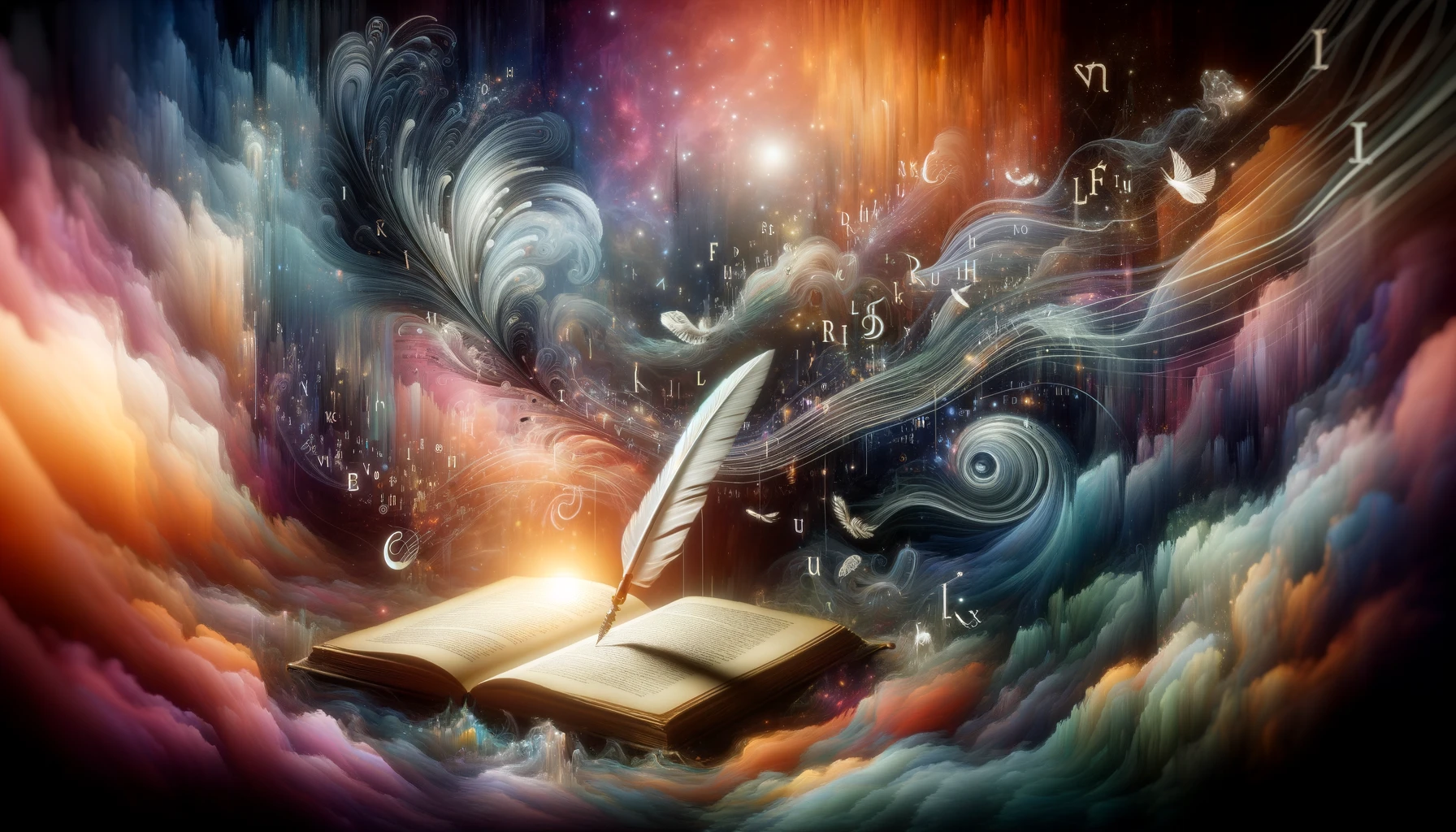 What Poetry Feels Like
What Poetry Feels LikeDistraction-Free Writing Tools
If your brain’s prone to wandering, call in the distraction-free troops! This software strips away the noise, leaving you with just a blank canvas and your thoughts.
| Features | Description |
|---|---|
| Full-screen mode | Max out your screen to zone in totally |
| Minimalist design | No fluff, all focus |
| Timer | Keep your writing sprints focused |
| Autosave | Keeps your work safe—no panic needed |
Distracted much? Get your groove back with our advice on how to overcome writers block. Keep that creativity bubbling!
Your tool of choice can make writer’s block less painful and the good days feel even better. Align your software with how you roll and get scribbling.
Features to Look For
Picking the right writing tool can feel like hunting for a needle in a haystack with so many options available. But don’t sweat it. We’ve broken down what you need to zero in on to ramp up your writing game.
User-Friendly Interface
Your software should be like your favorite pen – comfortable and easy to hold. You don’t want to fight with your tool when you’re on a roll. Keep it simple and look for:
| Feature | Why It Matters |
|---|---|
| Clear Layout | Keeps navigation a breeze for wordsmiths of all kinds. |
| Adjustable Workspace | Lets you set things up just the way you like it. |
| Straightforward Menus | Cuts down on the guesswork when you want to find a feature. |
A neat design saves you time, letting your creativity shine. Need more pointers on setting up your work zone? Catch our scoop on how to create a writing routine.
Organizational Tools
Good organizational tools are like having a GPS for your writing journey. They stop you from getting lost in your own notes, especially if you’re tackling big projects like novels or theses.
| Tool | Why You Need It |
|---|---|
| Outlining Function | Gives structure and keeps your plots on track. |
| Portable Notes | Handy for jotting down bursts of brilliance before they slip away. |
| Tagging System | Makes it easy to sort and find research or character bits. |
Using these tools helps keep your ideas from wandering. If you’re stuck getting started, try our list of writing prompts for beginners for a jolt of inspiration.
Collaboration Features
If you’re teaming up with someone else, good collaboration features are like having a partner who’s always on the same page as you. Look out for:
| Feature | Why It’s Cool |
|---|---|
| Shared Access | Lets you and others edit like you’re in the same room together. |
| Commenting System | Allows back-and-forth chat about tweaks or changes. |
| Track Changes | Ensures you can always roll back to earlier drafts if you need to. |
These features make teamwork a whole lot easier. Not sure about editing? Peek at our handy tips on how to edit your own writing for polishing your prose.
By zoning in on these must-haves, you’ll find writing software that amps up your productivity and creativity, supporting you as you craft your next masterpiece.
Exploring Writing Software Options
Finding that sweet spot when it comes to writing software is like discovering your favorite pen – crucial for those creative sparks! Depending on your vibe, choose from online platforms, offline programs, or mobile apps. Each one’s got its quirks and strengths to kick your writing game up a notch.
Online Writing Platforms
These bad boys let you write from cloud nine – literally. Online platforms are your ticket to hassle-free, anywhere-access writing. Got a friend who gives killer feedback? Real-time collaboration lets you team up like the Beatles!
| Feature | Description |
|---|---|
| Collaboration | Perfect for brainstorming or writing with mates. |
| Cloud Storage | Lose those worries about crashing hardware. Your work’s as safe as a treasure in a vault. |
| Formatting Tools | Spruce up your text with easy-peasy formatting stamps. |
Most platforms come outfitted with tools for change tracking and comment drops, which are great sidekicks for smoothing your drafts’ rough edges. Curious for more words of wisdom? Peek at how to edit your own writing.
Offline Software Programs
For the lone wolf writer who cherishes their away-from-the-wifi space, offline programs are gold. These savvy tools bring a feast of advanced features right to your doorstep.
| Feature | Description |
|---|---|
| Advanced Formatting | Your go-to for novel-writing marathons and paper scrambles. |
| Writing Templates | Need a script or an essay template served up hot? They’ve got you covered. |
| No Internet Required | Write freely – dodging distractions stealth ninja style! |
With these, internet hiccups are a thing of the past, letting you immerse in that uninterrupted writing bliss. Check out tips for honing the craft with our sage words on creating a writing routine.
Mobile Apps
Got a mind buzzing with ideas on the highway? Say hello to mobile apps, your trusty scribe companion! Capture, draft, or fine-tune your pieces straight from your pocket gadget. Many internet-enabled apps sync like music to your ears with all your devices.
| Feature | Description |
|---|---|
| Portability | Write anywhere, from buses to the beach. |
| Quick Access | Never lose that lightning bolt of inspiration. |
| Voice-to-Text | Talk to write – because who says you’ve got to type everything? |
Mobile apps are a champ for corralling all those wild ideas popping in your head. Get your juices flowing with our writing prompts for beginners and watch those apps come alive.
Getting the Most Out of Writing Software
Using writing software wisely can really crank up your productivity. By tweaking your workspace, using handy templates, and weaving the software into your daily life, you can make writing less of a chore and more of an adventure.
Customizing Your Workspace
Taking charge of your writing software setup can give you a real boost. Spend a bit of time playing around with toolbars, picking fonts that don’t make your eyes go buggy, and finding color schemes that keep the creative juices flowing. Think about these tweaks:
| What to Tweak | Why It Helps |
|---|---|
| Fonts | Makes reading comfy and easy on the eyes |
| Toolbar Layout | Gets you to the tools you need, fast |
| Color Schemes | Sparks inspiration and keeps strain away |
Sort out these settings and you’ll find it a whole lot easier to get into the writing zone.
Utilizing Writing Templates
Writing software often comes loaded with templates that can take a load off your mind. These templates are like cheat sheets for different kinds of writing, whether it’s a novel, a school paper, or a blog post. Check these out:
| Template | Perfect For |
|---|---|
| Novel Outline | Laying out your story |
| Character Sheets | Crafting characters that pop |
| Manuscript Format | Meeting publishing requirements |
| Blog Post Format | Keeping your posts snappy and on-brand |
Using these tools means less time worrying about layout and more time letting your creativity run wild.
Integrating Writing Software Into Your Routine
Getting writing software into your daily schedule can make or break your writing goals. Set some time aside just for writing, and make sure the software is part of this ritual. Here’s how you can do it:
| Way to Use It | What To Do |
|---|---|
| Regular Writing Times | Stick to a set writing schedule |
| Daily Word Goals | Knock out a certain number of words each day |
| Weekly Check-ins | Look back on your weekly progress |
Keeping a tight routine helps you keep moving forward. Need more motivation? Catch our piece on how to stay motivated to write.
By getting clever with your workspace, embracing templates, and syncing up your routines with your writing software, you’ll crank up the potential of your writing tools like a pro.

 Grab my poetry book, 'we're all just wanderers in the end' Here
Grab my poetry book, 'we're all just wanderers in the end' Here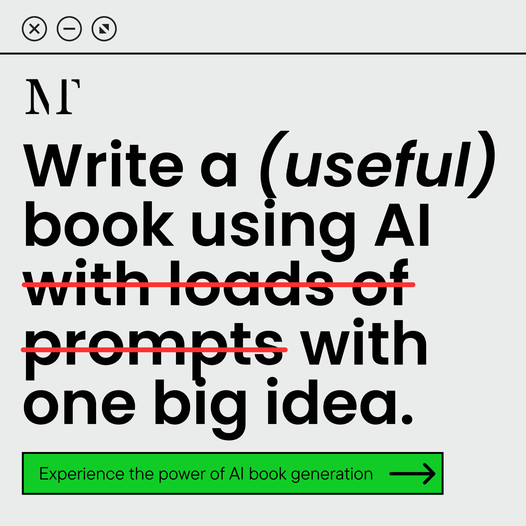 AD: Your Book Finally Written...
AD: Your Book Finally Written...