Novelcrafter Pricing and Plans
Gettin’ a handle on how Novelcrafter charges is key for any writer lookin’ to jump into the community. They’ve got a few plans that fit different types of writers.
Plan Overview
Check out these four plans from Novelcrafter:
| Plan Name | Monthly Cost (USD) | What You Get |
|---|---|---|
| Scribe | $4 | Writing tools, AI help, basic support |
| Hobbyist | $8 | Writing tools, AI help, teamwork options, standard support |
| Artisan | $14 | More advanced collaboration, team features, and better support |
| Specialist | $20 | Advanced team features, top-notch support, special tools |
Every plan comes with the basics: writing tools, AI assistance, and ways to team up with other writers. If you’re curious about all the nifty extras, hop over to our piece on novelcrafter features.
Features Included
No matter the plan, here’s what’s in store for you:
- Writing Integration: Tools that’ll have you writing like a pro and editing without breaking a sweat.
- AI Integration: Take some of the load off with AI tricks that’ll speed up your writing game.
- Collaboration: Want to toss around ideas or get feedback? Real-time team-up features got ya covered.
- Support: Need a hand? Get tutorials or chat with support folks when you run into trouble.
Heads up for the writers working together: If you’re on Novelcrafter’s bandwagon, everyone involved in editing needs a paying plan, but they can just peek at stuff with a free one. This setup makes it easy to bring more folks into the fold while meeting different writing styles.
Wanna give it a test run? Go for a 21-day free trial. Explore everything without giving up your card digits first (Novelcrafter).
To learn more about getting started with Novelcrafter, have a look at our guide on how to use novelcrafter.
Novelcrafter Trial and Subscriptions
Let’s break down what Novelcrafter offers for budding and seasoned writers alike. This overview helps those in the writing game get the best from their tools and community.
Free Trial Details
Try before you buy! Novelcrafter’s 21-day free trial is your no-strings-attached ticket to explore all its bells and whistles. No credit card is needed to dive in and see what this platform can do for your writing passion.
| Feature | Do You Get This During Free Trial? |
|---|---|
| All writing tools | You bet! |
| AI integration | Absolutely! |
| Collaboration features | Sure thing! |
| Support access | Yes indeed! |
During those 21 days, you’ll have full access to every feature. It’s all about giving you the complete experience before you decide to part with your cash.
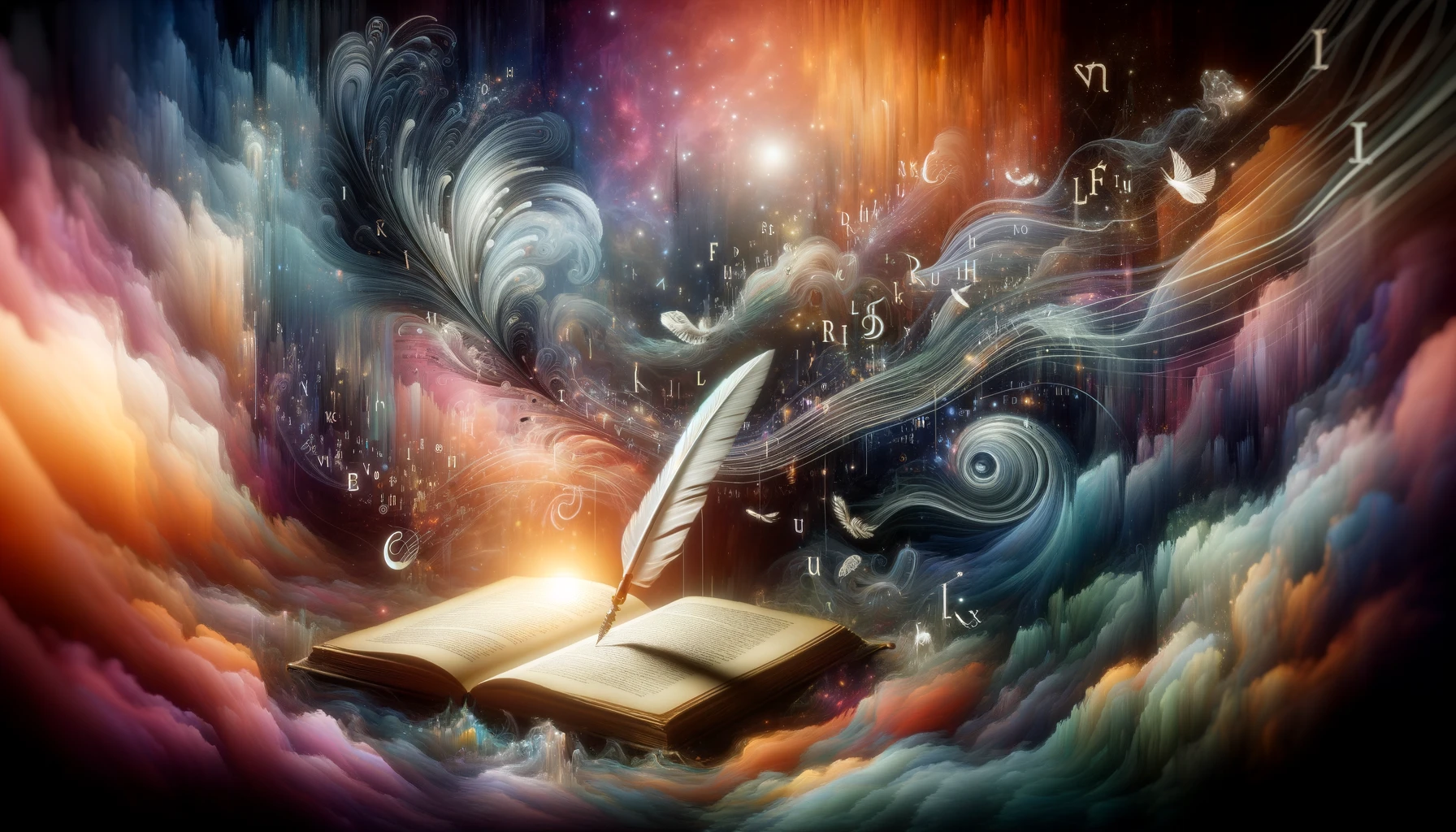 What Poetry Feels Like
What Poetry Feels LikeSubscription Flexibility
When it comes to keeping things flexible, Novelcrafter’s got your back with four different pricing plans to fit your needs:
| Plan Name | Monthly Cost (USD) | What You Get |
|---|---|---|
| Scribe | $4 | Basic writing toolkit |
| Hobbyist | $8 | Writing tools plus AI |
| Artisan | $14 | Everything plus collab tools |
| Specialist | $20 | All features plus team support |
Whether you’re just starting out or juggling several projects, you can tweak your plan however you see fit. Upgrade to dive deeper? You only pay the difference for that month. Want to cancel? No sneaky charges after that!
Your co-writers working with Novelcrafter will need to cough up for a paid plan if they’re going to be making edits or adding content. But don’t worry, if they’re just peeking at your drafts, the free option’s all good.
By getting the lowdown on free trials and choosing the right subscription, writers can get the most out of Novelcrafter and tailor it precisely to their writing journey.
Collaborator Accounts with Novelcrafter
Team writing is a big deal at Novelcrafter, and it makes group writing sessions smoother than a hot knife through butter. Knowing exactly how to buddy up and the different levels of peeking into your novel is crucial if you want to make the most of what this platform’s got going.
Collaboration Requirements
So, what’s the deal with getting your crew together on Novelcrafter? Well, your buddies need to be set up right. If they’re gonna be poking around and changing stuff in your project, they need a paid plan. But if they just wanna peek over your shoulder, a free account does the trick (Novelcrafter). This way, your team can pick what’s right without emptying their wallets.
| Who You’re Dealing With | What They Need |
|---|---|
| Hands-on Helper | Paid plan |
| The Silent Observer | Free account |
Access Levels
Novelcrafter’s got your back with various access levels, so each writer in your posse gets the right amount of control. Here’s the lowdown:
| Level Up | What It Means |
|---|---|
| Viewer | Just look, but no touchy-feely with the script. |
| Contributor | Free to look, add cool stuff, and tweak things. |
| Admin | Full boss mode, including managing your group’s crew and their tools. |
These roles keep things organized, letting the pen-holders keep their grip on the reins while tapping into the good stuff from the community. If you’re curious about what else Novelcrafter can do for you, check out the novelcrafter features section. With collaborative writing, creativity gets a boost, making it one of the top gadgets for fiction wordsmiths.
NovelAI vs SudoWrite
Writers hunting for the best writing software often stumble upon the giants: NovelAI and SudoWrite. A curious soul might wonder what sets these two apart. Let’s unravel the goodies each one brings to the table.
NovelAI Features
NovelAI is like wrapping up fiction in a blanket—it’s comfortable and inviting. With a pretty straightforward user interface, even your grandma could get the hang of it. But, some folks feel it lacks a bit of the personal touch—not much room to make it truly your own. Here’s what makes it tick:
| Feature | Whatcha Get |
|---|---|
| Author Emulation | Play pretend with the styles of authors you admire; fit the tone or genre like a boss through dropdown menus. |
| Lorebook | Keep tabs on your storytelling universe. Characters, places, plots—they’re all safe and sound, making sure your tale doesn’t run off-track. |
| Writing Quality | Quality’s the name of the game, spinning prose that’s got the elegance and flow for whatever style you’re aiming for. |
| Fast Generation Speed | Need story continuations lickety-split? Snap your fingers and voilà—it’s ready in seconds. |
SudoWrite Features
SudoWrite comes at ya with different swagger, honing in on helping you whip your ideas into a neat package. It’s got:
| Feature | Whatcha Get |
|---|---|
| Story Engine | Think of it as your roadmap—it outlines the big narrative picture, breaking down chapters and scenes so you know where you’re going. |
| Organizational Assistance | Like a personal assistant for your story, it keeps everything neat and tidy, ensuring your plot doesn’t veer into the Bermuda Triangle. |
Trying to pick the right tool? Consider which features make you warm and fuzzy inside and match your storytelling style. Both NovelAI and SudoWrite have perks that play to different strengths of creativity and organization. Plus, if you’re itching for more writer camaraderie, check out Novelcrafter community support for extra advice and goodies.
Atticus: The Author’s Tool
Atticus is a nifty word processor crafted just for storytellers in the worlds of novels, nonfiction, or even screenplays. It’s like a trusty assistant, tackling the usual headaches of writing and self-publishing, and bundling everything into one handy platform that takes you from scribbling your first draft to polishing and formatting.
Atticus Overview
Atticus hooks you up with a toolkit that’s all about making your writing life easier. From sorting out your chapters to tracking word counts, and even plotting help, it’s all there. Teaming up with editors, beta readers, or ARC readers is a breeze, making updates and feedback as smooth as a Sunday morning.
| Feature | What’s in it for You? |
|---|---|
| Chapter Organization | Keep your story in check and move things around without breaking a sweat. |
| Word Count Tracking | Keep an eye on your progress and keep those writing goals on target. |
| Collaboration Tools | Pass your manuscript around and chat with your crew right within the app. |
| Direct Formatting | Get your book ready for digital or print without juggling a ton of tools. |
Key Functionalities
Atticus takes it up a notch from your everyday word processor, packing in cool features that make the writing and publishing workflow a total breeze. Check out what it’s got to offer:
- Customizable Chapter Theme Builder: Design themes that match your style, making sure your book looks just how you imagined.
- User-Friendly Previewer: See what your book will look like as you go, giving you a clear picture of the end game.
- Template Options: Pick from templates for loads of genres, so you can dive into writing without stressing over setup.
- Automated Cloud Backups: No panic attacks over lost work—everything’s backed up and stored safely in the cloud.
- Cross-Device Synchronization: Flip between gadgets like PC, Mac, Linux, and Chromebook and keep writing wherever you are.
- Integration with Dictation Software: Pair with dictation tools like Dragon, perfect for those who’d rather talk than type (Author Media).
Atticus steps in as a wallet-friendly choice to other tools like Vellum, without skimping on features, all while keeping everything in one spot for those wrangling the ins and outs of publishing. Want to know more about what’s in novelcrafter features for writing tools? Pop over to our extra resources and get the full scoop.
Atticus Advantages and Features
Cost Comparison
Looking to save some cash while not skimping on quality? Enter Atticus—your wallet’s new best friend in the authoring world. It’s priced about $100 less than Vellum, the classic go-to for many writers, but offers a bit more bang for your buck. Atticus keeps the piggy bank intact while packing in features that jazz up your writing game. Easy choice for those who want quality without the spend.
| Software | Price | What You Get |
|---|---|---|
| Atticus | $X (Roughly $100 less than Vellum) | More templates, snazzy chapter vibes, works on PC, Mac, Linux, and Chromebooks |
| Vellum | $Y | Tried-and-true, but with limited device love |
Unique Tools and Benefits
Atticus doesn’t just rest on its budget-friendly laurels—it’s loaded with goodies just for authors. Here’s what makes it pop:
-
Universal Access: No matter your gear—PC, Mac, Linux, or Chromebook—Atticus runs like a dream. That means you can hop between devices without a hiccup.
-
Template Bonanza: Dive into a treasure trove of templates and chapter themes, all ready to switch up based on your style or genre. Personalization? Nailed it.
-
Formatting Freedom: Get the upper hand over your page layouts with top-notch formatting tools that let you design exactly how you see it.
-
Boosted Writing Flow: More than just formatting, Atticus backs you up from first draft to final polish, with features to map, jot, and fine-tune to your heart’s content.
-
Supportive Community: Connect with a bunch of like-minded Atticus users ready to share wisdom and help you at every stage. Head over to novelcrafter community support for more good stuff.
For those chasing the ideal toolkit for writer’s block-free storytelling, Atticus shines in the writing software for novelists department. It’s where practicality meets imagination, giving your literary dreams a serious boost.


 Grab my poetry book, 'we're all just wanderers in the end' Here
Grab my poetry book, 'we're all just wanderers in the end' Here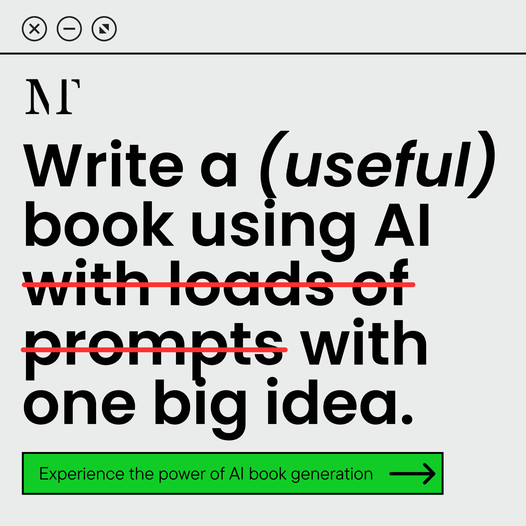 AD: Your Book Finally Written...
AD: Your Book Finally Written...