Novel Writing Software Overview
Novel writing stuff is like having a superhero sidekick for writers, giving ’em nifty ways to get their stories down without losing their marbles. Dive into this software, and writers find things get simpler, more organized, and a fair sight easier.
Benefits of Writing Software
This software is like a secret weapon tucked up every novel writer’s sleeve. Here’s what makes it a game-changer:
- Keeping Things Tidy: It’s the writer’s perfect tool for keeping track of all those characters running around in their heads. Chapters, scenes—everything stays neat!
- See it to Believe it: Wanna see how your story folds together? There are tools that give a visual twist, helping bring arcs and characters to life in a structured way.
- Team Spirit: Some options make group projects a breeze, letting a crew of writers sharpen their pencils on the same piece.
- Research Ready: Store your research like you would your cherished family recipes. Quick, easy, and right there when the muse strikes.
Types of Writing Software
Authors have tools sprouting like daisies, each tailored whether they’re just scratching the surface or knee-deep in their next novel. They can pick ’em like:
| Type of Software | Description |
|---|---|
| General Writing Tools | Simple as pie for jotting down words, like your trusty word processors (think Google Docs, Microsoft Word). |
| Novel-Specific Software | Got something built just for novelists. They specialize in things like brewing characters, shaping plots, and setting a strong foundation (like novelcrafter writing software, Scrivener). |
| Storyboarding Tools | These are like blueprints for your plot, letting you piece out stories with visuals (Katalist). It’s all about cards, panels, or digital setups that paint a scene. |
| Collaborative Writing Tools | Pitch-perfect for team writing. These let a gang of folks work their magic on the same tale (collaborative writing software). |
With this handy backdrop of benefits and software choices, authors can grab the gear that fits like a glove, cranking up their creativity and drive. For a deeper dive into all the bells and whistles different tools boast, give best tools for fiction authors a gander.
Common Novel Writing Software
Authors often look for the best tools to help with writing and usually pick well-known software options. Here, we take a look at three favorites: Scrivener, Dabble, and Google Docs.
Scrivener
Scrivener is a feature-rich tool loved by loads of writers. It lets you break your work into chapters and sections, giving you a bird’s-eye view of your book. You can set word count goals, keep tabs on your progress, and access a bunch of formatting stuff for drafting and publishing.
| Feature | Description |
|---|---|
| Chapter Segmentation | Breaks down work by chapters and sections. |
| Word Count Goals | Helps track writing targets. |
| Formatting Tools | Offers various publishing format options. |
With all these goodies, Scrivener stands out for those who need to keep their writing organized. Curious about its bells and whistles? Check out novelcrafter features.
Dabble
Dabble is another writing helper that focuses on organizing and plotting stories effectively. It’s got an easy-to-use setup, making it a breeze to jump between sections and plot twists. Dabble throws in features like story outlining and progress tracking so writers can keep that creative mojo going.
| Feature | Description |
|---|---|
| Story Outlining | Let’s you map out and see your story arcs. |
| Progress Tracking | Shows writing progress over time. |
| User-Friendly Interface | Makes moving around the manuscript simple. |
Dabble is the go-to for folks who are all about planning and staying organized during writing.
Google Docs
Google Docs is a popular cloud-based word processor that’s awesome for teamwork with other writers or editors. Its sharing powers allow for live feedback and smooth communication. That’s great for sharing drafts or working on group projects. But for those needing more spicy organization and formatting tools, you might find it lacks compared to Scrivener and Dabble (The Write Practice).
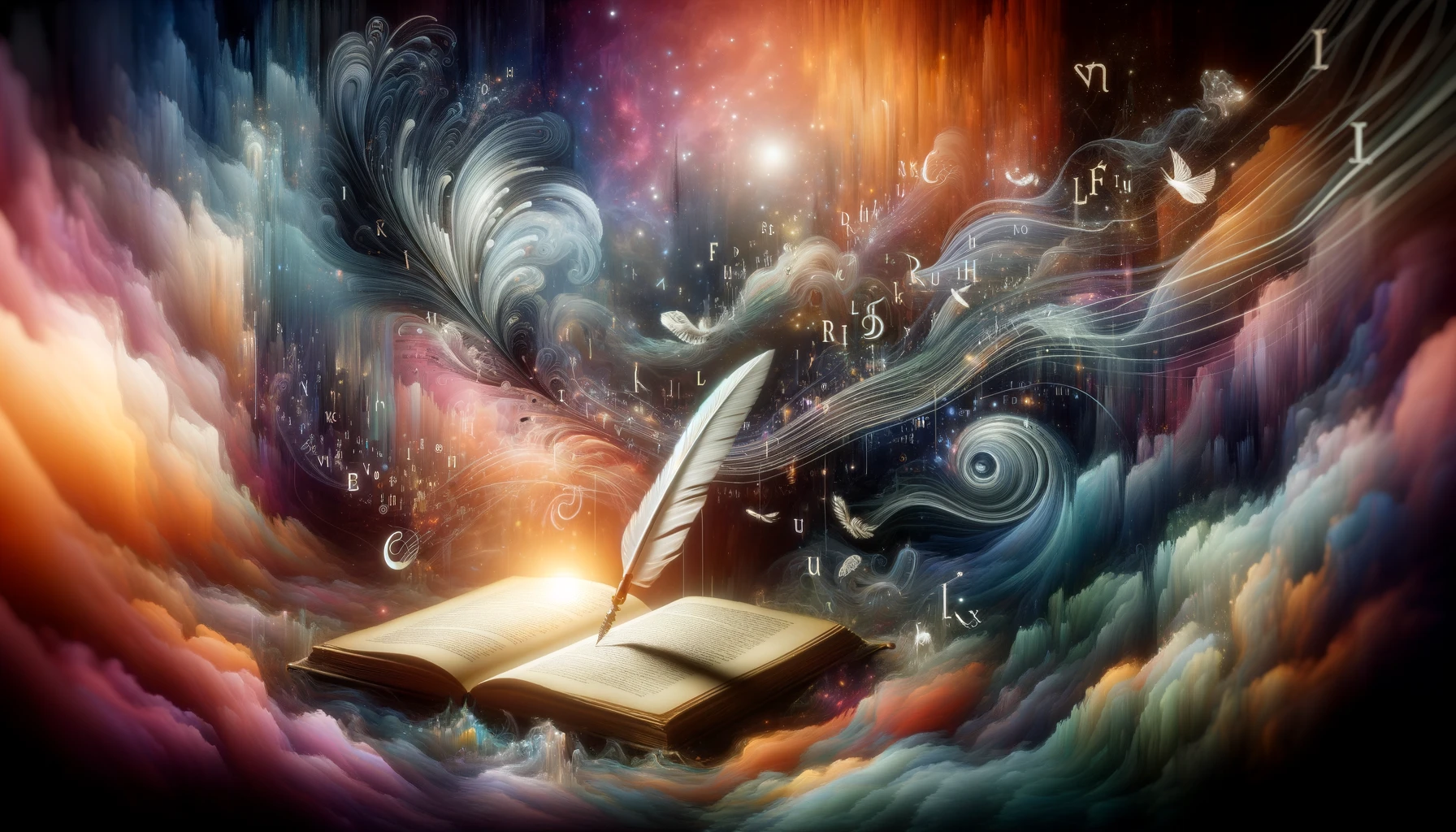 What Poetry Feels Like
What Poetry Feels Like| Feature | Description |
|---|---|
| Real-Time Collaboration | Makes working with others easy. |
| Cloud-Based Access | Usable on any device with internet. |
| Basic Formatting Tools | Provides essential writing features. |
Google Docs rocks for starting drafts and simple writing tasks, but it might not be up to scratch for novelists who want those extra features for organizing and publishing.
By knowing both the pluses and the downsides of these common software choices, authors can pick the right tool for their creativity. Check out more suggestions in our article on best tools for fiction authors.
Specialized Novel Writing Software
Checking out those nifty writing programs can make storytelling a breeze. Dive into these three snazzy tools cooked up just for authors.
The Novel Factory
If The Novel Factory were a person, it’d be that super helpful friend always lending a hand. Easy to use, it’s got all you need for whipping up a smashing story. Here’s what it brings to the table:
- The Novel Writing Roadmap: Think of it like GPS, guiding you through wordy terrains.
- Character Development Questionnaires: Handy when your characters need some depth.
- World-Building Guides: Perfect for constructing places you wish you could visit.
- Plot Templates: Tailored guides for different story paths—just follow the breadcrumbs.
Plus, you get to keep tabs on your writing goals with nifty graphs that auto-update. Great for keeping you honest and on track (Novel Software).
| Feature | Description |
|---|---|
| Intuitive Design | Slick, simple interface—no manual needed. |
| Writing Target Tracking | Sets goals with you and keeps you honest. |
| Collaboration Features | Co-write with a breeze, no fuss attached. |
YWriter
YWriter offers top-notch value, especially for penny-pinching scribes, ’cause it’s free. It helps writers mesh together stories like a jigsaw. Here’s a quick tour:
- Keeps tabs on your word count and overall journey.
- Lets you piece together plot, peeps, and places for smooth storytelling.
While its wealth of features is applauded, don’t be surprised if the old-school look throws you off initially (Novel Software).
| Feature | Description |
|---|---|
| Free to Use | Free goodies for all writers. |
| Track Progress | Keeps an eye on those word counts like a proud coach. |
| Linking Elements | Pieces together your tale like magic. |
Wavemaker
Imagine using a sleek app for your writing escapade—that’s Wavemaker for you. Despite its simplicity, it gets the job done elegantly. Peek at what it offers:
- Neat planning tools that even plotters would love.
- An arsenal for weaving narratives seamlessly.
Wavemaker’s perfect if you’re a visual thinker who can’t stand clutter (Novel Software).
| Feature | Description |
|---|---|
| Visually Pleasing | Fresh and clean—easier on the eyes. |
| Useful for Discovery Writers | Gently guides your imagination, effortlessly. |
| Intuitive Design | No-fuss navigation—open it and get going. |
Want to dive deeper into these and other story-support systems? Swing by our article on best tools for fiction authors. Maybe peek at what’s buzzing about novelcrafter writing software too.
Popular Novel Writing Software Features
When picking out writing software for novelists, it’s good to look for things that make life easier. Think organization, teaming up with others, and shaping those characters and plots.
Organization and Structure
The right software should help you get all your ducks in a row. With tools that let you storyboard, authors can imagine their story paths, flesh out characters, and map out main events. It’s like breaking the story into nice little puzzle pieces you can shuffle around as your plot takes shape.
Why bother with organizing tools?
- See the whole story landscape
- Catch problems before they become big issues
- Beat writer’s block with some creative sparking
- Communicate better in group projects
| Feature | What It Does For You |
|---|---|
| Storyboarding | Paints a picture of your plot and people |
| Scene organization | Shuffle those story pieces with ease |
| Outline tools | Break your story down to its bones |
Collaboration Tools
A lot of writing software options come with tools that let several folks pitch in on the same project. This is a lifesaver if you’re working with others or just want an extra set of eyes on your work.
Standard team-up tools include:
- Editing and comments happening as you type
- Saving versions so you know who did what
- Shared folders where everyone can find stuff easily
These features help writers team up and pass around feedback. Need more? Peek at our piece on collaborative writing software.
Character and Plot Development
Building engaging characters and plots is the heart of storytelling. Many writing programs have spots to flesh out character tales, designs, and connections. Plus, you get outlines and timelines to see your story’s flow.
What tools are golden for character and plot crafting?
- Character sketches with their quirks and tales
- Plot maps to lay out your storyline over time
- Research tools to keep the details real
These features help keep your story tight and your characters lively. For more tips on shaping tales, check out our article on best tools for fiction authors.
By zeroing in on these features—organization, teamwork, and character-building—writers can pick software that truly amps up their writing journey.
Pros and Cons of Novel Writing Tools
Writing your masterpiece? Here’s the lowdown on some popular novel writing software—Scrivener, The Novel Factory, and YWriter. Each brings its own quirks, so let’s dig into what clicks and what doesn’t.
Scrivener Strengths and Weaknesses
Scrivener is a favorite go-to for many writers and it’s easy to see why.
| Strengths | Weaknesses |
|---|---|
| Loaded with organizing gadgets like a corkboard and outliner. | Bit of a maze for newbies, thanks to all those snazzy features. |
| Lets you chop your story into handy chunks, so you can juggle parts at whim. | Some folks find the look a tad too busy. |
| Offers a distraction-free zone so you can get in the zone. | No real-time teamwork magic for co-authors. |
| Format like a pro with options for books, scripts, and more. | Might make your wallet wince if you’re pinching pennies. |
With Scrivener, authors can slice and dice their words into sections and aim for word count targets for that productivity kick (The Write Practice). Perfect for those aiming to handle all the juggling balls of writing like a champ.
Novel Factory Features and Feedback
The Novel Factory caters specifically to those crafting stories.
| Features | Feedback |
|---|---|
| Sets you up with goals and helps unlock plots and characters. | Fans love the structured vibe for piecing stories together. |
| Comes with ready-to-roll templates for stories and people. | Some see it as a bit of a straightjacket compared to others. |
| Track how you’re doing—staying motivated becomes child’s play. | Might not tick the boxes for the free-spirited writer. |
It’s like having a writing GPS, mainly for newbies or anyone who craves direction.
YWriter User Experience
YWriter keeps things simple, focusing on the essentials.
| Pros | Cons |
|---|---|
| Won’t cost you a cent—available for any writer with language ambitions. | Doesn’t sparkle next to apps you pay for. |
| Break your work into chapters, scenes, and notes without a hitch. | Some may feel like they’ve stepped back in tech time. |
| Word count and progress stats keep you in the loop. | You’re on your own when formatting that next bestseller. |
YWriter attracts budget-conscious authors and those who prefer essentials without any razzamatazz.
So there you have it, players in the novel-writing circuit with their own bag of tricks. Think about what matches your flair (writing software for novelists) and vibe, and go write that book!
Evaluating Novel Writing Software
If you’re a budding novelist or a seasoned pro, picking the right writing software can be a game-changer. Let’s chat about two big contenders: Fictionary and Atticus. Both have their perks and quirks that make them stand out.
Fictionary Assessment
Think of Fictionary as your writing buddy who loves a good post-game analysis. It’s great at helping you polish your manuscript with its scene check-up prompts. Wanna tighten up your plot or bring your settings to life? Fictionary’s got your back. But remember, it’s like having a smart friend who sometimes speaks a foreign language—you need to understand the basics of storytelling and character arcs to get the most out of it.
| Feature | Description |
|---|---|
| Cost | $20 monthly or $200 yearly (Novel Software) |
| Strengths | Handy tools for tweaking your manuscript, scene advice |
| Limitations | Needs some story smarts to use well; pricier side |
Curious about how Fictionary can make your writing pop? Swing by our ai-assisted novel writing page for a scoop.
Atticus Review
Atticus is your go-to if you’re all about getting your work out there. Perfect for self-publishing peeps who want their stuff looking sharp on places like Amazon or Smashwords. But heads up, it’s not the best for juggling plots and characters. At $147, it might seem steep if you’re after a one-stop shop for everything writing-related.
| Feature | Description |
|---|---|
| Cost | $147 (Novel Software) |
| Strengths | Makes formatting and publishing a breeze for indie authors |
| Limitations | Not so great with character and plot juggling |
For more on snazzy author tools, take a peek at our best tools for fiction authors article.
Choosing the Right Tool
Here’s the deal: picking writing software is kinda like dating. You gotta find what clicks with your style and budget. If you’re more into shaping characters and building narrative lands, Fictionary might be your Jam. But if you’re ready to publish and need things to look pretty, give Atticus a whirl.
Both tools shine in different parts of the writing process. It’s all about knowing yourself and what you vibe with. To dive deeper into options, check out our info on novelcrafter writing software that covers a bunch of tools for every writing stage.
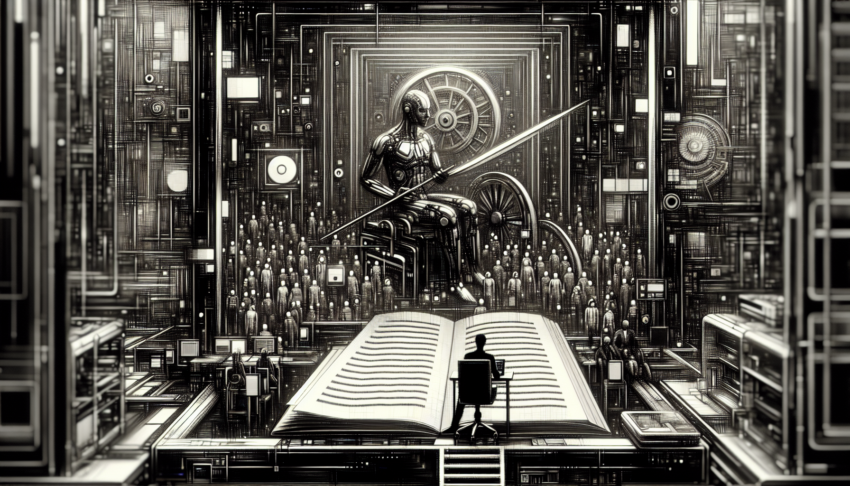

 Grab my poetry book, 'we're all just wanderers in the end' Here
Grab my poetry book, 'we're all just wanderers in the end' Here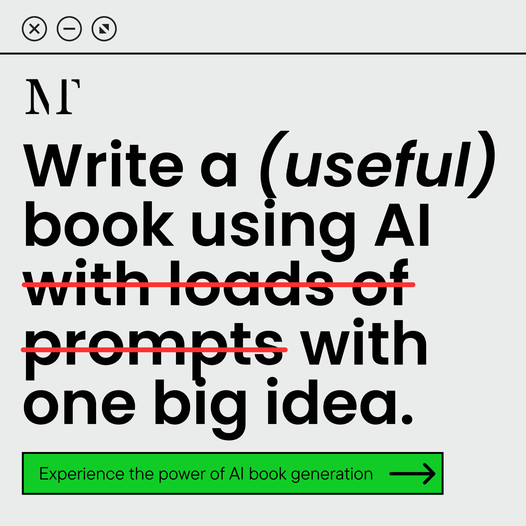 AD: Your Book Finally Written...
AD: Your Book Finally Written...