Novelcrafter Customization Options
Understanding Planning Modes
Novelcrafter’s got a neat set of planning modes that help authors untangle the messy bits of whipping up a story. These tools come in handy for spotting plot holes, mismatches, and those crucial, gotta-have moments in your tale before they bite you later. Taking a proactive approach to nip issues in the bud helps keep the story from going off the rails. For those intrigued by top-notch storytelling, dive into our best tools for fiction authors.
| Planning Mode | Description | Cool Stuff It Does |
|---|---|---|
| Story Overview | Gives a bird’s eye view of the whole shebang. | Keeps things flowing smoothly. |
| Scene Breakdown | Focuses on the nitty-gritty of different scenes. | Hones in on drama and key moments. |
| Character Arcs | Maps out character growth from start to finish. | Makes sure they’ve got a decent journey and jive with the story. |
Utilizing the Codex Feature
Think of the Codex feature in Novelcrafter like your story’s brain—a super-organized brain that tracks characters, places, lore, and any other juicy tidbits you cook up. It’s all about keeping things tidy so that as a writer, you know your imaginative world inside out. This feature auto-links relevant info, which keeps confusion at bay and cranks up the storytelling juice, making your narrative way more immersive. Want more about this? Check out Novelcrafter.
What makes the Codex a big deal:
- Centralized Hub: Easy peasy—all your important stuff’s in one place. No more playing hide ‘n seek through piles of notes.
- Smart Linking: Automatically connects the dots between bits, so you get a clearer picture of what makes your characters tick and where your story’s headed.
- Increased Richness: Keeping tabs on your lore and world-building helps in birthing a more believable, captivating backdrop for your characters and their escapades.
If you’re itching to crank your writing skills up a notch, diving into Novelcrafter features and the perks of ai-assisted novel writing might be just the ticket.
Collaborative Tools in Novelcrafter
Novelcrafter’s got some pretty neat tricks up its sleeve for authors trying to spice up their writing routines. Think of it as a sidekick for those looking to team up and brainstorm creative sparks together.
Sharing Codex Across Books
Enter the Codex. It’s like your story’s memory bank, keeping tabs on characters, spots, and backstories crucial to making your fictional universe tick. The cool part? You can share that Codex across different books in a series without having to re-type all your notes. Handy for series authors wanting their story universe to stay rock-solid and uniform throughout.
| What’s Included | Why it Helps |
|---|---|
| Shared Codex | No more redundant entry stress |
| Consistency Across Books | Keeps storytelling straight and steady |
| Enhanced World-Building | Tracks your fictional peeps and places with ease |
Collaboration and Team Building
Now, speaking of teaming up, Novelcrafter lets you pull in folks like your editor buddy or a friend who owes you a favor, making it a real collaborative shindig. Whether it’s for getting some eyes on your draft or knocking out a story together, the platform makes it easier to manage projects and even hold those virtual writing hangouts.
| What’s in the Toolkit | How it Works |
|---|---|
| Team Invites | Get your proofreaders and editors in the mix |
| Writing Groups | Assemble your very own writer’s posse |
| Feedback Mechanism | Shoot your drafts over for live tweaking and tips |
With these tools, Novelcrafter really shines for those aiming to level up their writing game through teamwork and shared creativity. Let your team worry about dotting the i’s and crossing the t’s while you focus on weaving your narrative magic. Check out more on Novelcrafter’s customization perks and see how it can lend a hand in writing your next bestseller by visiting our novelcrafter writing software guide.
Personalization Features in Novelcrafter
Novelcrafter packs some nifty features to help writers put their personal stamp on their work. Two of the standouts in its lineup? Customizable shortcuts and the Tinker interface, of course!
Customizable Shortcuts
With this little gem of a function, authors can whip up their own shortcuts thanks to a versatile prompting setup. What’s the big deal? It lets writers craft shortcuts for things they use all the time—kind of like having a magic button for their go-to tools and phrases. This makes writing snappier and keeps pesky interruptions at bay.
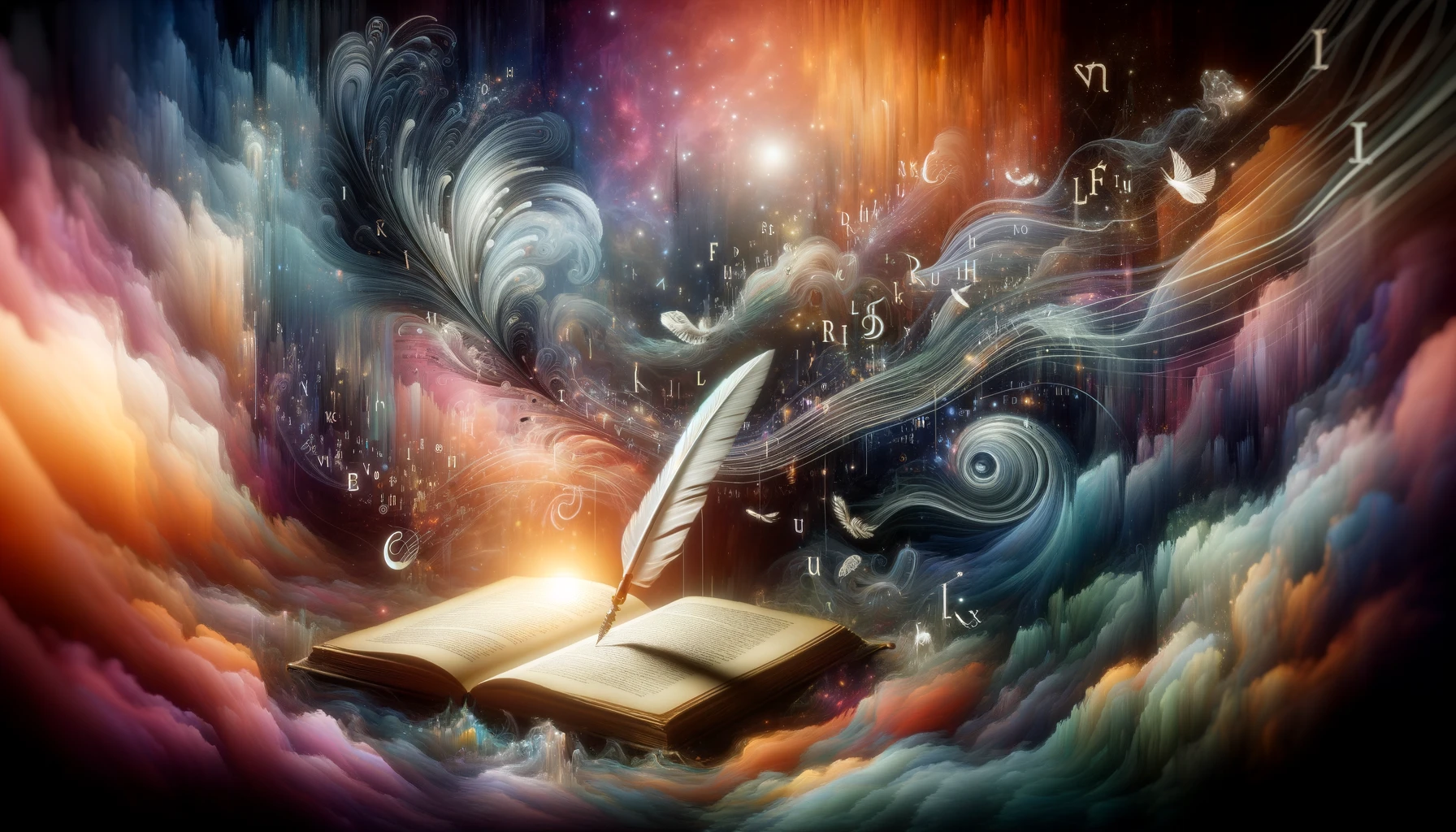 What Poetry Feels Like
What Poetry Feels LikeHere’s what you can jazz up:
| Shortcut Type | Description |
|---|---|
| Text Snippets | Handy dandy for quick phrases or fave words. |
| Commands | Fast-track your way to Novelcrafter features you love. |
| Commands for Codex | Get character or plot nuggets pronto from the Codex. |
For writers eyeing a boost in getting words on the page smoothly, this feature is a total game-changer. Hop over to our novelcrafter features page for more info.
The Tinker Interface
Ready for a wild ride? Meet the Tinker interface, or as some call it, the Workshop. This feature’s a powerhouse, letting writers tinker away with their stories. You can chat, shift plot gears, and dive deep into your characters’ worlds.
Check out what you can do:
| Feature | Function |
|---|---|
| Dynamic Conversations | Chat it up with your characters using custom AI prompts and Codex-stored backstory. Perfect for character deep dives (Novelcrafter). |
| Plot Development Assistance | Stuck in a narrative rut? Get instant ideas and suggestions to iron out tricky plot bits (Novelcrafter). |
| World-Building Support | Swap ideas about locations and characters. Get AI help to enrich your story’s universe (Novelcrafter). |
The Tinker interface is a playground for authors to unleash creativity and polish storytelling. If you’re looking to up your art game, these features are your best buds. Dive into our novelcrafter writing software article for more.
Transform Your Writing with Tinker Chat
Ever wished you could just chat up your characters and spice up your story? Meet Tinker Chat, a hidden gem tucked into Novelcrafter that flips the script on how you write. Offering writers the chance to kick back and converse with their creations, it’s like having a brainstorming buddy who never tires.
Chit-Chat with Your Characters
Tinker Chat lets you pull up a chair and have hearty banter with your fictional stars. By mixing custom AI prompts with data tucked in the Codex, it’s like unlocking a treasure chest of character insights. No more guessing games; get inside their heads and dig up their deepest drives.
Here’s why chinwagging with your characters can rev your writing engine:
| What’s Cool | Why it Rocks |
|---|---|
| Soul-Searching | Dive into chats revealing what makes your character tick. |
| Motivation Detective | Nail down why your character does what they do. |
| Plot Nudges | Characters can spark plot ideas you hadn’t thought of yet. |
| Imagination Fuel | Sparks fresh ideas and story arcs you wouldn’t come up with solo. |
Getting wrapped up in these little talks can supercharge your storytelling mojo, crafting characters so real, they could walk off the page.
Level Up Your Plots
Stuck on what happens next in your plot? Tinker Chat isn’t just a talker, it’s got the goods to guide your plot like a trusty sherpa. Perfect for when you’re stumped or need a little nudge in the right direction.
Here’s what Tinker Chat’s got up its sleeve for plot development:
| Feature | Why You’ll Love It |
|---|---|
| Story Compass | Guides where your tale should head next. |
| Idea Factory | Bounce ideas off the AI for a funky brainstorming session. |
| Setting Extraordinaire | Chats about your universe’s nooks and crannies to color in the mood. |
| Backstory Boost | Gathers info nuggets to keep your story smooth and believable. |
With these tools in your belt, your plot will flow like a well-oiled machine. For more nifty gadgets to lift your novel off the ground, take a peek at our best tools for fiction authors or dive into the world of ai-assisted novel writing and keep that creativity bubbling.


 Grab my poetry book, 'we're all just wanderers in the end' Here
Grab my poetry book, 'we're all just wanderers in the end' Here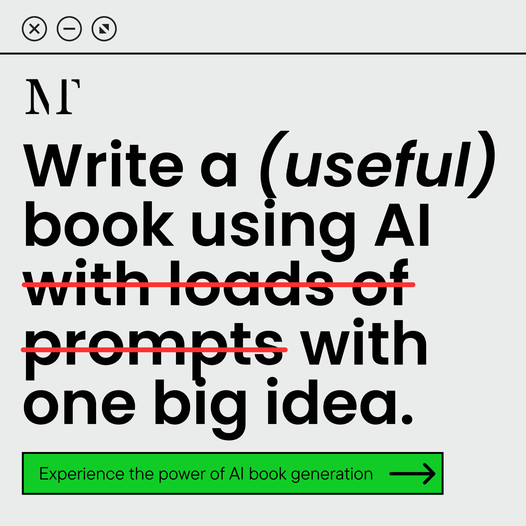 AD: Your Book Finally Written...
AD: Your Book Finally Written...