Introduction to Novel Writing Software
With the boom of digital gadgets, writing tools have gotten a serious makeover. For authors itching to up their writing game, novel writing software has popped up like a hero, sweeping them off their feet with fancy new tricks.
Evolution of Writing Tools
Remember the days when writers huddled over paper stacks or whirring typewriters to pen down tales? Laborious is an understatement. It was all a lot less user-friendly and a lot slower. Boom! Enter computers, and suddenly, draft edits and neat formatting were a click away.
As tech climbed the ladder, dedicated software popped up just for writers. These apps are like a playground for novelists, helping them zip through the writing process. Enter Novelcrafter: it’s got the techie gadgets yet remains a piece of cake to use. Think character building, story plotting, and even a sprinkle of AI magic (AI-assisted novel writing).
These days, writing software comes in all shapes and sizes, each offering a bag of tricks for different writing tasks. That means writers get to pick tools that jive well with their unique style and mojo. With choices ranging from the simple word processors to fancy fiction-writing suites, there’s something for every pen-wielder out there, whether you’re putting together a novel, a short story, or a blockbuster screenplay.
To wrap it up: writing tools today have rewritten the rulebook on storytelling. These tech buddies, like Novelcrafter, are a writer’s secret weapon, pumping up their writing journey and spinning captivating tales. Curious about how Novelcrafter sizes up against others in the ring? Swing by our full nitty-gritty on novelcrafter vs. other writing tools.
Novelcrafter vs. Other Writing Software
In the bustling world of writing tools, Novelcrafter stands out with its cool lineup of features designed specifically for authors. Let’s take a closer look at what Novelcrafter brings to the table and see how it compares to other tools writers are using these days.
Novelcrafter Features Overview
Novelcrafter is packed with goodies to make the writing process smoother. Here’s what it has to offer:
| Feature | What’s It Do? |
|---|---|
| AI Writing Assistant | Creates text chunks up to 400 words. Change the size by tweaking the prompt. |
| Scene Segmentation | Lets you split up your content, handy for keeping track of notes or stuff you don’t want, like NSFW parts. |
| Grammar and Style Check | Can hook up with Grammarly or ProWritingAid—just watch out for any slowdowns. |
| Future Formatting Fun | A planned feature to sort out your manuscript formatting straight in the system. |
| Single Device Only | Works on just one device to keep data from getting mixed up. |
Novelcrafter also has a tidy interface that’s perfect for story planning tools, which is a big help for authors who like to keep organized. For a more detailed look at what it can do, check out our section on novelcrafter features.
Comparison with Competitors
When you stack Novelcrafter against the competition, some things really make it pop. Here’s a quick look at how it matches up with other top writing softwares:
| Software | AI Features | Formatting Capabilities | Multi-Device Support | Customization Options |
|---|---|---|---|---|
| Novelcrafter | Yep | Coming Soon | Nope | High |
| Scrivener | Limited | Yep | Yep | Moderate |
| Atticus | Yep | Yep | Yep | High |
| yWriter | Nope | Yep | Yep | Limited |
| Living Writer | Yep | Yep | Yep | High |
Looking at the table, Novelcrafter’s AI is a big plus for drafting content, though it only works on one device for now, unlike Scrivener and Atticus. Once its formatting feature gets rolling, it’ll be even better. If you’re looking into AI-based help, explore more on AI writing assistants for authors and tools with AI integration.
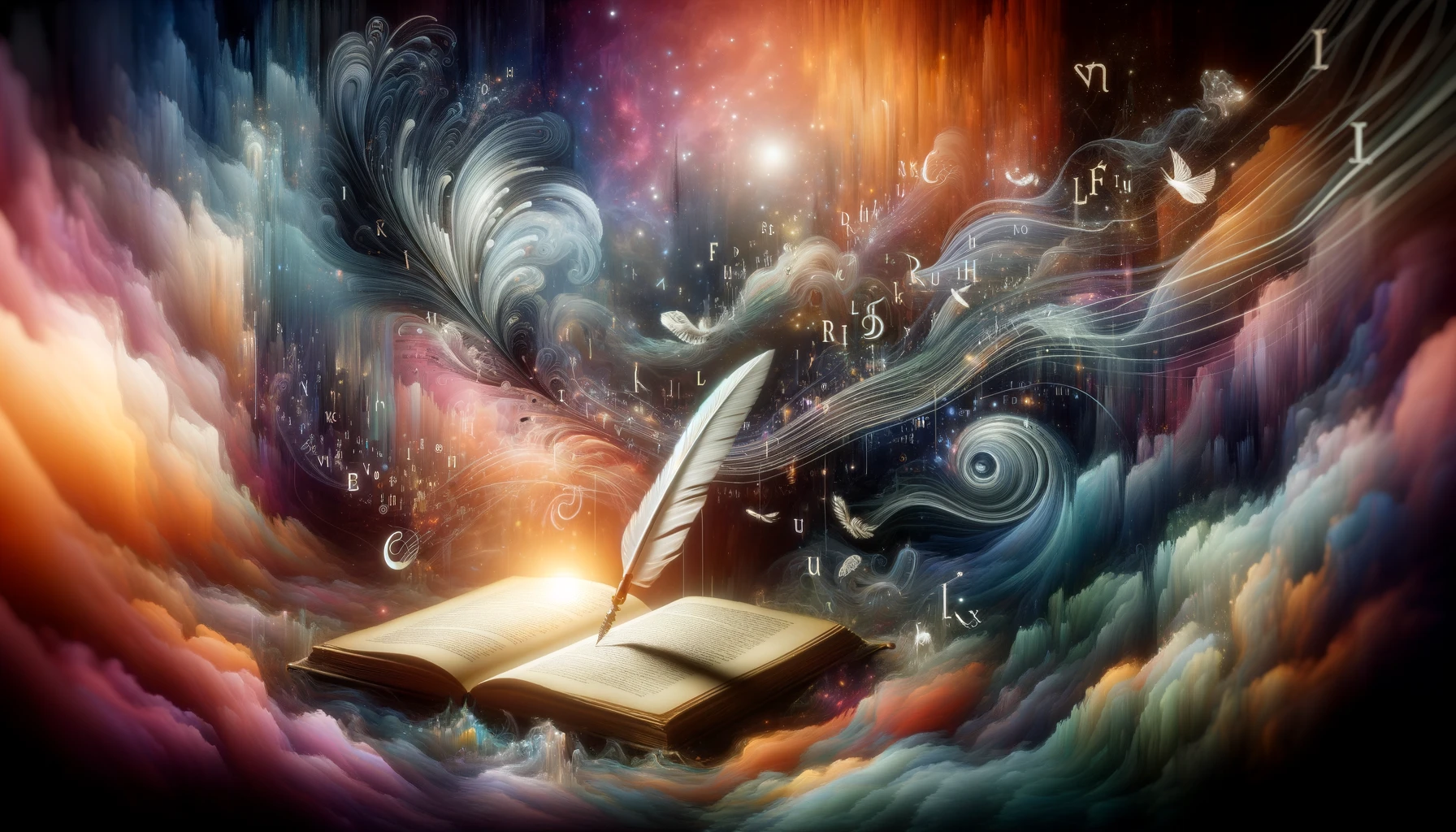 What Poetry Feels Like
What Poetry Feels LikeDoing your homework on different writing software can really pay off. It’s not just about the features—they’ve gotta fit how you like to write and what makes you tick.
Novelcrafter Usage Tips
Getting the most out of Novelcrafter can really spice up your writing game. Here’s some straightforward advice to sidestep frequent hiccups and utilize those nifty AI features.
Avoiding Data Sync Fails
One key thing to remember: Novelcrafter ain’t a team player when it comes to multiple gadgets or browsers. Trying to run this bad boy everywhere at once might cause your hard work to pull a disappearing act. Yikes! (Novelcrafter). Follow the golden rule: save, save, save! And, it’s smart to close any open tabs before hopping onto another device.
Here’s a handy rundown to keep things smooth:
| Tip | Description |
|---|---|
| Keep to One Device | Stick to using Novelcrafter on one gadget at once to dodge sync slip-ups. |
| Save Often | Regularly hit save to lock down your progress. |
| Backup by Exporting | Periodically send your work to a separate file as a backup. |
Juicing Up Your Writing with AI
Novelcrafter packs some AI magic to help with writing. The usual output clocks in around 400 words each go, but feel free to tweak this by copying the system prompt and bumping up the word count if you wish (Novelcrafter). This trick is neat for keeping your writing groove going.
Hit the ground running with these AI tricks:
| Feature | Usage |
|---|---|
| Tweak Word Limit | Duplicate the prompt to pull more content when you need a boost. |
| Extensions with Care | Use tools like Grammarly for specific scenes—avoid slowing down the whole show. |
| Keep it Clean | Separate any personal or NSFW bits to keep focus where it matters (Novelcrafter). |
By sticking to these pointers, writers can draft more user-friendly manuscripts and really milk those AI features in Novelcrafter. For more juicy details, dive into our guide on how to use Novelcrafter.
Alternative Writing Software
If you’re a writer constantly on the lookout for tools to jazz up your writing life, there are a few shiny ones worth a look. Atticus, iA Writer, and Squibler each bring their own swag to the table. Let’s see what they’ve got.
Atticus Software Review
Say hello to Atticus- it’s crafted by the folks at Kindlepreneur, who basically decided to muscle in as a legit alternative to Scrivener. What’s the fuss about Atticus? Well, it’s pretty decked out:
- Chapter Management: Keeps your chapters in line with an easy drag-and-drop.
- Formatting Options: Offers motorbike-like speed for dealing with all that front and back matter.
- Integration: Team ups with ProWritingAid to iron out those sneaky errors.
- Export Formats: Takes care of both EPUB and those intimidating print-ready PDFs.
Got a computer or a browser? That’s all you need for Atticus. It’s yours for a one-off payment of $147, which means lifetime VIP access, all the updates, and endless book formatting. Dive deeper into the nitty-gritty in our writing software for novelists.
iA Writer Features
For the writer who likes to keep it simple, iA Writer is like zen in a word processor. It’s all about keeping the distractions at bay, perfect for the writer who’s got no time for the fluff. What makes it tick?
- Focus Mode: Zeroes in on one sentence, like a spotlight in the dark.
- Style Check: Gives you feedback on how clear and sharp your writing is.
- Cross-Platform Availability: Works on all the popular gadgets—Windows, Mac, iOS, and Android.
At just $29.99 for a one-time fee, iA Writer’s price keeps things chill. Explore more in the labyrinth of writing tools through our article on best tools for fiction authors.
Squibler Benefits
For plotters who have to tie up countless loose ends, Squibler acts like an organized brain. It’s full of perks for putting all your novel ideas in place:
- Project Management: Helps you keep everything tidy across projects.
- Outline Templates: Easy-peasy templates to speed up the outlining.
- Collaboration Options: Teams up with Dropbox and Google Docs, making sharing a breeze.
Squibler’ll cost you $9.99 a month, but there’s a 14-day free trial for you to give it a whirl. It’s perfect if you’re all about team efforts in writing. Hungry for more? Check out our gem on collaborative writing software.
Feel free to pick the tool that speaks your language, fitting your style, and supercharging your creative flair. Happy writing!
More Writing Software Options
Beside Novelcrafter, a variety of other writing programs are available for authors, each packed with features to expand your writing universe. Let’s take a closer look at Ulysses, Living Writer, and The Novel Factory.
Ulysses: Writing App Details
Ulysses stands tall as a favored choice for those living in the Mac and iOS ecosystem. It’s like the cool cousin of Scrivener, offering its own flair for all sorts of writing adventures. Here’s what makes Ulysses tick:
| Feature | What It’s Got |
|---|---|
| Compatibility | Mac and iOS only |
| Monthly Pricing | $5.99 |
| Annual Pricing | $49.99 |
| Focus Mode | Helps you tune out the world |
| Library Organization | Keep your docs neat with tags |
| Export Options | PDFs, ePubs, and more—share away |
Perfect for Apple fans, Ulysses is a tight ship for organizing all your writing projects. Need more scoop? Check out best tools for fiction authors.
Living Writer Subscription Details
Living Writer throws the spotlight on fiction scribes seeking cloud-based magic. Think of it as having your storytelling toolkit just a click away. Check out its main attractions:
| Feature | What It Offers |
|---|---|
| Pricing | $9.99 per month or $96 per year |
| Storytelling Templates | Templates to suit your genre |
| Cloud-Based Storage | Your work’s safe and sound, anywhere |
| Organizational Tools | Handy trackers for characters and settings |
If you’re all about structure and the sync-everywhere lifestyle, Living Writer is your jam. Peek into more features here.
The Novel Factory Features
The Novel Factory sports a no-nonsense toolkit for both rookies and veteran wordsmiths. It’s all about helping you spin great yarns while keeping track of each story thread. Here’s your cheat sheet:
| Feature | What It Offers |
|---|---|
| Plot Generation | Craft your plot like a pro |
| Character Development | Get to know your characters better |
| Progress Tracking | Watch your word count climb with graphs |
Whether you’re starting out or just love learning on the job, The Novel Factory helps you flex those writing muscles. Catch more info from their site or through writing software for novelists.
These writing tools offer a world of possibilities for authors eager to spice up their creative process. By taking a look at the features and costs, writers can pick the perfect program to match their storytelling dreams.
Novel Writing Software Comparison
Let’s take a more in-depth look at some top picks in the world of novel writing software: Scrivener, yWriter, Fictionary, and Atticus. Each tool serves its own purpose and preference for different writing styles and authors.
Scrivener vs. yWriter
| Feature | Scrivener | yWriter |
|---|---|---|
| Cost | Paid (trial kinda there) | Freebie |
| Flexibility | Tons of options | Pretty straightforward |
| Complexity | Bit of a beast, honestly | Easier but clunky-looking |
| Key Ops | Tracks goals, has templates, notes | Keeps tabs on chapters, characters, scenes |
| Community Stuff | Loads of helpful folks | Not a big crowd supporting it |
Scrivener’s like the Swiss Army knife for writers, jam-packed with features. You can keep an eye on word counts, characters, and tackle anything with plot templates (The Novel Factory). But brace yourself, newbies might find it a tad overwhelming at first.
Jumping over to yWriter, it’s a wallet-friendly option perfect for those counting their pennies. While it covers basic tracking for characters and scenes, the interface might feel like a throwback. It’s not everyone’s cup of tea, that’s for sure (Novel Software).
Fictionary vs. Atticus
| Feature | Fictionary | Atticus |
|---|---|---|
| Cost | Also paid | Price exists |
| Main Attraction | Punching up manuscripts | Handling projects |
| User Experience | Needs storytelling skills | Easy-peasy |
| Key Goodies | Analyzes story, prompts arcs | Teamwork, format simplifications |
| Ideal Match | Critique-heavy reviews | Authors craving simplicity |
Fictionary steps in to beef up your manuscript after the words are on the page. It guides you in shaping your story arcs and scenes. Yet, it helps to come armed with some storytelling smarts before diving in (Novel Software.
Meanwhile, Atticus keeps things down-to-earth with its straightforward setup. It’s built for collaboration and easy formatting, making the whole process smooth and breezy. Perfect for fiction writers who want to focus more on writing and less on fiddling.
No matter which you choose, each of these software gems could give your writing journey a little boost depending on your needs. For more tidbits on each, peep writing software for novelists and best tools for fiction authors.
Choosing the Right Software
So, you’re in the market for some writing software, huh? It’s like finding the right pair of shoes; it can really help you strut your stuff if it fits just right. Picking the best one can skyrocket your productivity and unleash your creative genius. Let’s talk about what really matters when you’re shopping around.
Factors to Consider
-
Ease of Use: No one wants to wrestle with clunky software. You want it to be as friendly as your grandma’s apple pie. Tools like Novelcrafter roll out the welcome mat, unlike the labyrinth that is Scrivener.
-
Features and Functionality: What’s in the box? Goodies like goal tracking, character care, and world-building help. Atticus sprinkles fairy dust on formatting, while Fictionary’s got your back with post-writing autopsies.
-
Compatibility: Imagine buying a cake you can’t eat—bummer, right? Make sure your pick of software plays nice with your gadgets. Ulysses, for instance, is a Mac and iOS snob.
-
Pricing Structure: Keep your wallet happy. Some options have sneaky fees, like Fictionary, which drops a $20 monthly bomb—not cool if you’re pinching pennies.
-
Customer Support and Community: When things go sideways, who you gonna call? Choose one with a posse of helpful folks. The yWriter gang has some nifty resources for when you hit a snag.
| Factor | Description |
|---|---|
| Ease of Use | Easy-peasy layout—perfect for rookies |
| Features and Functionality | Handy tools like scene crafting and hero tracking |
| Compatibility | Works smoothly on your gadgets (e.g., PC, Mac) |
| Pricing Structure | Different payment plans (monthly/annual) |
| Customer Support | Lifelines like forums and help desks |
Decision-Making Process
Ready to pick one? Following a smart plan can keep you from drowning in options:
-
Identify Writing Goals: Take a sec and figure out what you really need. Is it penning drafts, editing with eagle eyes, or polishing for publishing?
-
Research Options: Ride the internet wild west exploring the horizon of writing tools. Check features and sip some user reviews—it helps paint a clearer picture.
-
Trial Versions: Embrace the free trial! Test drive those babies to see which one suits your style. It’s like speed-dating for software.
-
Consulting Peers: Don’t be shy. Ask your tribe what they use. Sometimes they know the secret handshake to hidden treasures, like best tools for fiction authors.
-
Final Selection: Sift through what you’ve learned and make the choice. Pick the one that feels like an extension of your brain and lets your words flow like a river.
Choosing the perfect writing software doesn’t have to be a headache. By following this guide, you can nab the tool that fits your needs like a glove, leaving you to sprinkle magic onto the page with ease and joy.


 Grab my poetry book, 'we're all just wanderers in the end' Here
Grab my poetry book, 'we're all just wanderers in the end' Here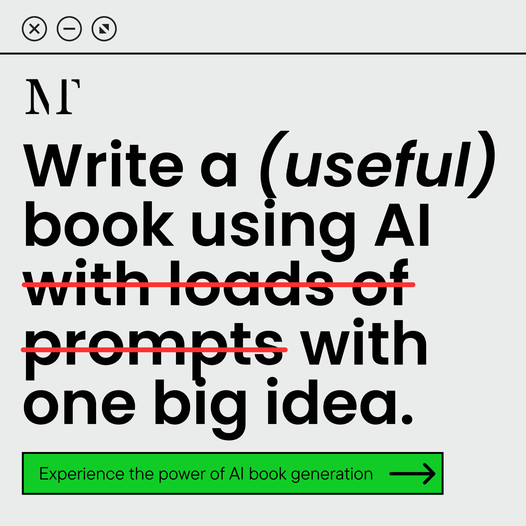 AD: Your Book Finally Written...
AD: Your Book Finally Written...