Novelcrafter’s Compatibility
Novelcrafter is like a trusty sidekick for writers looking for a dependable writing tool. With its mobile compatibility feature, folks can jot down ideas as they pop up anywhere, anytime. But, heads up! There are some quirks when using different devices and getting your masterpiece ready for publication.
Multi-Device Usage
Here’s the scoop: as of November 2024, Novelcrafter plays hard-to-get with multitasking. You can’t keep it open on two devices or two windows at the same time. So, if you’re someone who loves to hop between devices, watch out for potential glitches like missing out on what you wrote or even whole chapters disappearing into the ether. It’s a bit of a bummer for folks who thrive on using multiple screens (NovelCrafter FAQs).
| Device Type | Supported? |
|---|---|
| Mobile Phones | Yes |
| Tablets | Yes |
| Laptops/Desktop | Yes |
| Multiple Devices Simultaneously | Nope |
Formatting for Publication
Another thing to keep in mind with Novelcrafter is how you get your work ready for the world. You can’t just prettify your manuscript directly on the platform by November 2024. Instead, you gotta export it and then do the sprucing up elsewhere. Consider it a pit stop to polish your draft so it’s primed for the spotlight.
| Formatting Feature | Availability |
|---|---|
| In-App Formatting | Nah |
| Export Options | You bet! |
| Recommended Next Steps | Export then format in another app |
Novelcrafter arms writers with what they need to get those stories down, but remember these quirks. For a little extra mojo, check out more of Novelcrafter’s bells and whistles like the novelcrafter writing software to step up your writing game.
Enhancing Writing with Extensions
Novelcrafter’s got some neat tools in its toolkit to give your writing a bit of a boost. When it comes to extensions and settings, you’ve got options to slick up your drafts.
Browser Plugin Integration
If you’re into browser extensions like Grammarly or ProWritingAid, they can join the party on Novelcrafter. They’re like having a grammar-obsessed friend who’s got your back. But be warned—these nifty gadgets might slow things down a bit. Stick to editing one scene at a time and you’ll dodge most performance hiccups (NovelCrafter FAQs).
| Extension | What It Does | When to Use |
|---|---|---|
| Grammarly | Checks grammar and style | Stick to one scene editing |
| ProWritingAid | Overall writing help | Best for focusing on single scene edits |
Adjusting Word Output
Wanna tweak the amount of content you chuck out? Novelcrafter’s got you covered. The system churns out 400 words per prompt at first, but if you wanna mix it up, cloning the system prompt is the way to go. This lets you decide how fast or slow your story unfolds (NovelCrafter FAQs).
Changing the word output is like finding the right rhythm for your story. Whether you’re tightening up a section or adding some meat to an idea, you’ve got the reins. Check out more about using novelcrafter writing software for your storytelling adventures.
In the end, fiddling with browser hooks and getting your word count just right can really up your game. For a deeper dive into features, swing by the novelcrafter features page.
Language and AI in Writing
Mixing snazzy language tricks with artificial intelligence can seriously jazz up your experience using Novelcrafter. Let’s break down how you can use multiple languages and different AI features in your writing journey.
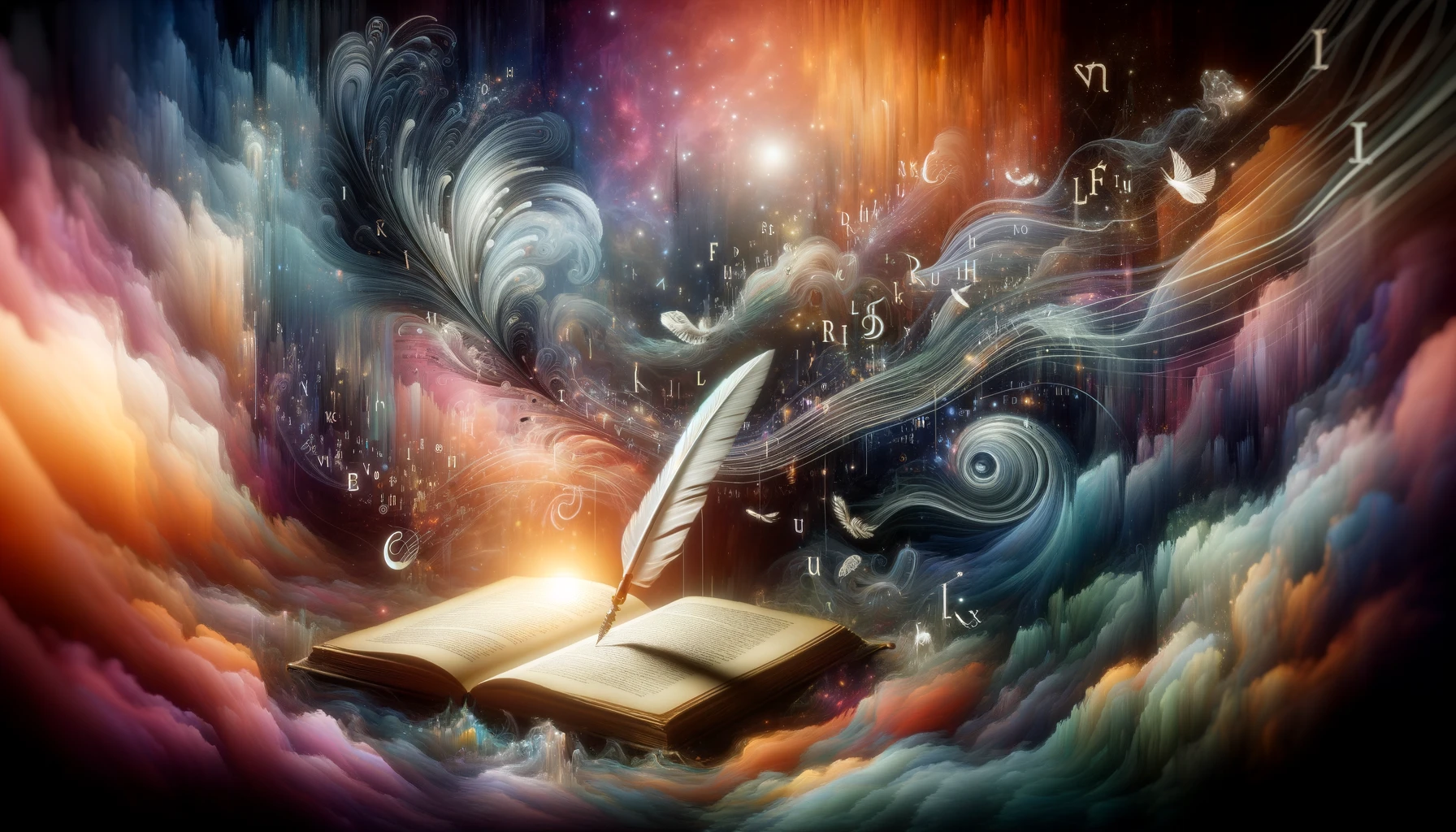 What Poetry Feels Like
What Poetry Feels LikeMultilingual Support
Novelcrafter lets you operate in a bunch of languages, depending on which Language Learning Model (LLM) you’ve got under the hood. It’s like having a magic wand that lets writers whip up stories in just about any tongue they fancy, which makes writing more accessible and loads more creative.
| Language Support | Details |
|---|---|
| English | You’re all set and ready to go |
| Spanish | Needs the right model |
| French | Needs the right model |
| Other Languages | Based on your Language Learning Model choice |
For more on language support, swing by the NovelCrafter FAQs.
AI Integration Choices
Dreaming of endless AI possibilities? Novelcrafter’s got your back! It hooks you up with over 180 cool AI models, including the big shots like GPT and Claude, teaming up with third-party services like OpenRouter. Folks say they get high-tech help without emptying their pockets—just a few dimes a day (Novelcrafter).
If keeping things close to the vest is your style, you can host AI models right on your computer. You’re the boss in this setup, shielding your work while only spilling a few bucks on electricity. It might take a hot second to set up, but once you’re rolling, you’re the captain of your writing ship.
Adding browser helpers like Grammarly or ProWritingAid to Novelcrafter makes smooth sailing even smoother. Just a tip: stick to one scene at a time to avoid laggy mishaps (NovelCrafter FAQs).
With these awesome language and AI tools, Novelcrafter users can tweak their writing setup to fit their style snugly. If you’re curious about writing software with AI integration, Novelcrafter is like a treasure chest for boosting that creative flow.
Alternatives to Novelcrafter
Got your pen and paper ready, writers? If you’re looking beyond Novelcrafter, there are some solid options that cater to different writing whims. Here’s a quick peek at three friendly alternatives: DreamGen, Scrivener, and Sudowrite.
DreamGen Overview
DreamGen is your buddy if you’re into AI writing without losing your personal touch. It’s all about making life easier, saving you time while keeping your voice distinct. It’s great for those who want the modern edge without the hassle.
| Feature | DreamGen |
|---|---|
| AI Magic | Yes |
| Tweaking Options | Loads |
| Pricing | Subscription deal |
Curious about how AI and storytelling mix? Check our piece on AI-assisted novel writing.
Scrivener Comparison
Scrivener is like the Swiss army knife of writing tools. Authors, screenwriters, you-name-its love it for how it organizes mountains of notes, outlines, and drafts. It’s steady and dependable for those who like to keep tidy instead of dabbling in AI shenanigans.
| Feature | Scrivener |
|---|---|
| AI Magic | Nope |
| Organizing Extras | Superb |
| Pricing | Buy once, own forever |
Interested in tools for keeping your writing snippets in check? Check out best tools for fiction authors.
Sudowrite Features
Sudowrite is the other cool kid on the block, with bells and whistles to rival Novelcrafter. It’s packed with AI goodies letting you create neat characters and riveting scenes at the drop of a hat. Just watch out for that pricing—it’s a bit on the luxury side if you’re not careful.
| Feature | Sudowrite |
|---|---|
| AI Magic | Yes |
| Project Juggler | Absolutely |
| Pricing | Need top-tier to write big |
Need to save some cash while playing with AI? Pop over to our article on best AI tools for novel writing.
Trying out these tools helps you find the perfect sidekick for your work. Whether you’re after AI wizardry or structural excellency, there’s a tool with your name on it. Happy writing!
AI Optimization with Novelcrafter
Affordable AI Usage
Novelcrafter is like a clever sidekick for writers, offering a smart way to weave AI into their work without breaking the bank. It connects straight to AI providers, so you’re not hit with any sneaky fees. You’ll have access to over 180 AI models, including rockstars like GPT, Claude, and Gemini, through platforms like OpenRouter. This opens the door for authors to jazz up their writing without emptying their pockets.
Many folks find they’re spending just spare change daily for AI help, showing you don’t need deep pockets to take a dip into advanced AI tools. As AI gets sharper, more folks are throwing their hats into the ring, benefiting from these digital helpers in their writing adventures. Curious about the bells and whistles? Peep our novelcrafter features for the scoop.
| AI Model | Daily Cost Estimate |
|---|---|
| OpenRouter GPT | $0.01 – $0.10 |
| Claude | $0.02 – $0.08 |
| Gemini | $0.01 – $0.05 |
Privacy and Control Options
We know keeping your thoughts safe is top of mind for many writers dipping their toes into AI waters. That’s why Novelcrafter hands you the keys to the kingdom by letting you host AI models right on your own computer. You’ve got the power to keep things cozy and secure, sidestepping any nerves about your data hanging out in the cloud.
Sure, setting this up might take a few tech skills, but it pays off with beefed-up security and just a touch of extra electricity costs. If watching over your data gets you ticking, this setup should hit the mark. Want tips on using AI tools tailored for writers? Dive into our AI writing assistant for authors guide.
By weighing Novelcrafter’s wallet-friendly vibe and privacy goodies, any writer can confidently step into the world of AI. These features can really amp up the quality and get the creative juices flowing faster.
AI Integration Services
Sliding AI into the writing gig ramps up productivity like never before. Novelcrafter’s got some killer API connectivity options and an ace guide for picking the right AI buddies, making the whole tech-celebration a cakewalk for writers.
API Connectivity
Think of Novelcrafter as your cool sidekick that links up with AI models through APIs. This gives writers the power to finesse their writing flow without getting stuck in rigid subscription services like ChatGPT Plus or Claude Pro. It’s like having a buffet and picking what suits your writing appetite.
There are teams like Featherless, serving monthly plans, and OpenRouter, letting you pay only when you chow down. This way, you’re not blowing your savings to access AI brilliance; it’s easy on the wallet and great for those who love a good deal but hate wasting dough (Novelcrafter).
| AI Provider | Payment Model | Perk |
|---|---|---|
| Featherless | Monthly Plan | Regular access to AI goodies |
| OpenRouter | Pay-as-you-go | Tailored pricing to your needs |
Choosing AI Providers
Picking an AI sidekick is like choosing a good coffee brew—it makes all the difference. If you’re unsure who to team up with, OpenRouter’s a safe bet. They’ll let you tinker with their free models, so you know what fits before you splash the cash. Plus, with OpenRouter, switching between AI comrades is a breeze as your writing evolves.
Even if you’re a GPT fan, swinging your AI services through OpenRouter means you get better rate limits, fresher models, and no annoying moderators breathing down your neck (Novelcrafter).
When you’re picking who to hitch your wagons to, think about things like cost, flexibility, and which AI magic best suits your prose. Choosing the right AI pals boosts productivity and creativity, helping you churn out top-notch content with tech’s full support. For the full toolkit that fiction writers swear by, check out our best tools for fiction authors.
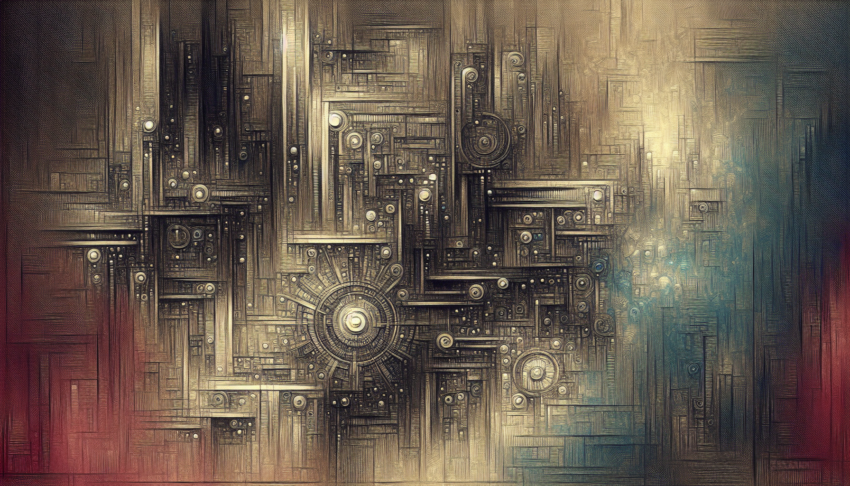

 Grab my poetry book, 'we're all just wanderers in the end' Here
Grab my poetry book, 'we're all just wanderers in the end' Here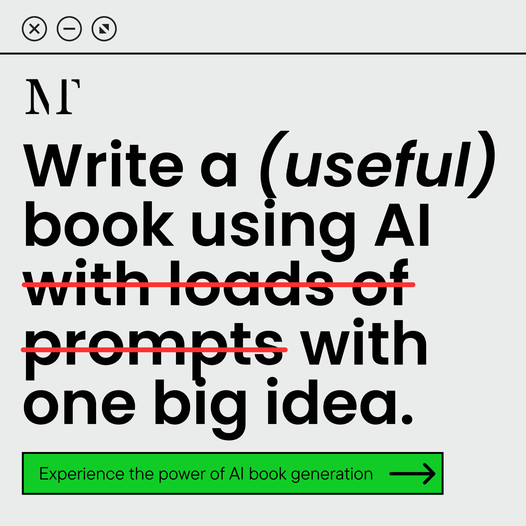 AD: Your Book Finally Written...
AD: Your Book Finally Written...