Scene Planning with Novelcrafter
Writing a zinger of a story requires more than imagination; it needs some solid planning and top-notch tools. For authors looking to make their writing process smoother than a jazz saxophone solo, an effective method for planning scenes is a must. That’s where Novelcrafter steps in with a bunch of features to assist writers on this literary ride.
Picking the Right AI Writing Buddy
When writers are on the hunt for top tools to boost their fiction, picking the right AI software is like finding the right pen; it could make all the difference. Novelcrafter pops up as a solid choice, packed with AI magic to keep writers in the creative zone. These tools are all about easing the workload, letting writers dive deep into their imaginations. Features like breaking down scenes, checking character flow, and sparking genre ideas are just a few gems. AI integration here can transform the writing gig, turning it into a breeze.
For those penning non-fiction, options like Publishing.AI and ChatGPT are gaining ground. Each one has its own flavor—fiction lovers might find the goodies in Novelcrafter perfect for whipping up scenes.
Peek into AI Writing Helpers
The world of AI writing tools is like a candy store, each packed with its own treats. Here’s a snapshot of the writing aids authors might want to taste:
| Tool | Main Attractions | Best For |
|---|---|---|
| Novelcrafter | Story boards, character growth, scene shakedowns | Fiction writers, novelists |
| Publishing.AI | Spin non-fiction tales, back up research | Non-fiction scribes |
| ChatGPT | Chatty AI, idea sparking, content crafting | Any wordsmith |
| Other Tools | Features depend on the brand, often with teamwork vibes | Writers with niche desires |
Authors diving in for the best fit might check out resources on ai-assisted novel writing or sniff around for best tools for fiction authors. Novelcrafter is geared up to help with story planning tools, getting writers on the fast track to novel completion while ensuring the creative juices don’t dry up. By adding AI to their routine, they can jazz up their process and storytelling chops.
With the right AI tool in hand, authors can cruise through scene planning with swagger, laying a solid path for their tales.
Utilizing AI Models in Novelcrafter
AI is shaking things up in Novelcrafter, offering writers a slick way to jazz up their flow and get more done with less hassle. With custom AI models, authors are making big strides in their writing quality and efficiency.
Customizing AI Model Selection
In Novelcrafter, you’ve got a buffet of over 180 AI models to choose from, thanks to platforms like OpenRouter. Among these, you’ll find big names like GPT, Claude, and Gemini. This smorgasbord of options means authors can pick the perfect AI sidekick for their unique writing aspirations (Novelcrafter).
A few AI models you might bump into:
| AI Model | Notable Bits |
|---|---|
| GPT | Great for chit-chat-like text and nailing different writing vibes. |
| Claude | A creative powerhouse for hashing out ideas. |
| Gemini | Your go-to for digging into technical and analytical tasks. |
Picking the right AI model is like getting the perfect tool for the job, whether you’re dreaming up ideas, pinning down plot points, or keeping characters on point.
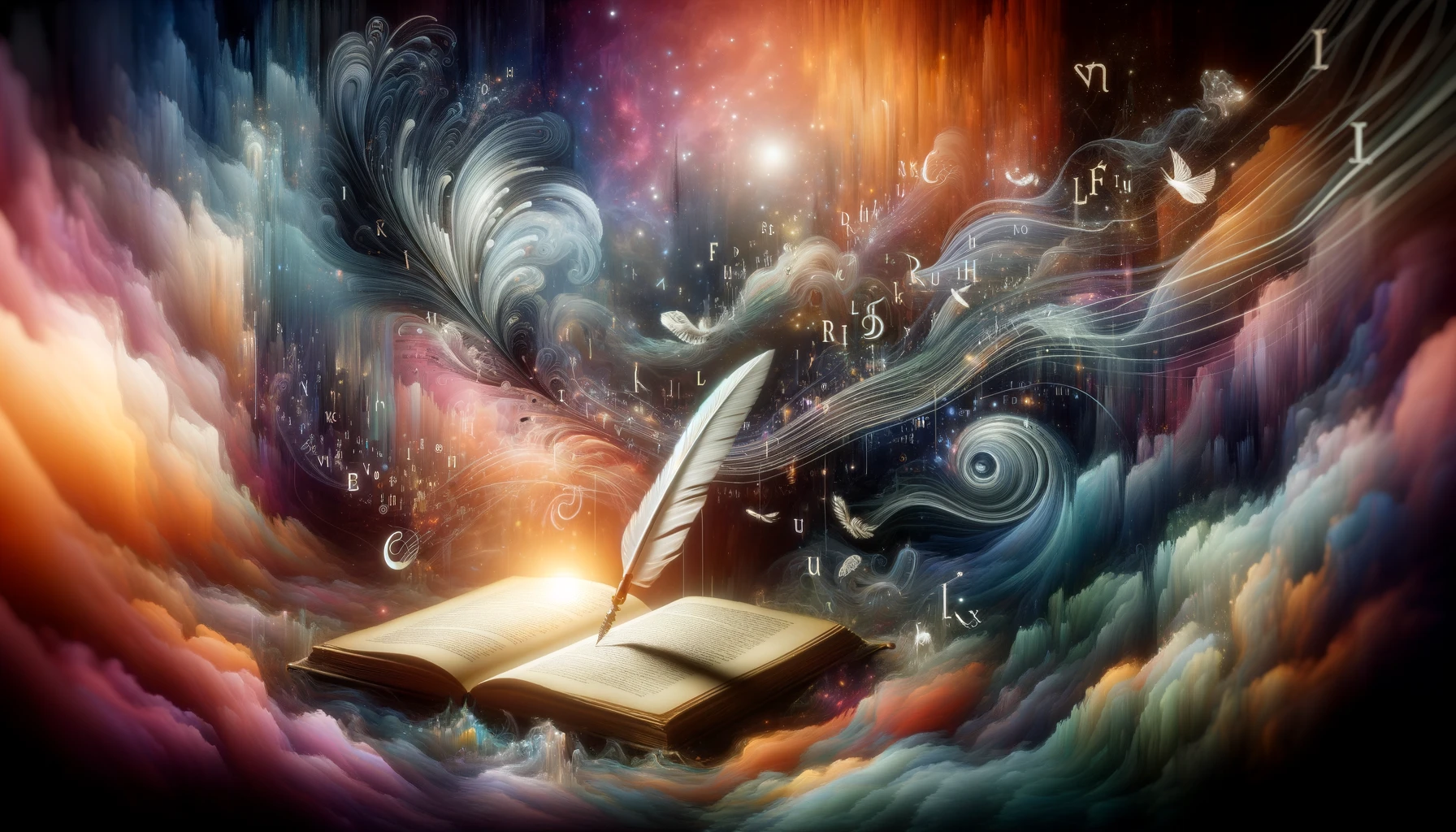 What Poetry Feels Like
What Poetry Feels LikeEnhancing Writing Style with AI
AI tools can really spritz some magic onto an author’s writing. They cut down busy work by summing up scenes, doing quick digs online, and shedding light on what’s hot in your genre. This means more energy for the fun stuff: being creative!
With Novelcrafter, these AI tools aren’t just sitting idle—they help tweak prose, dish out editing tips, and even offer a hand in coming up with genres and storylines. This tech boost streamlines the whole shebang, making it easier to write, polish, and wrap up your masterpiece.
Keen on exploring how these AI wonders can spice up your writing? Check out tips on ai-assisted novel writing and best ai tools for novel writing. Dive into these features to unleash a burst of creativity while keeping the process smooth and speedy.
To wrap it all up, using AI models wisely in Novelcrafter can propel your storycraft with less grind and more flair. Get the scoop on picking the right model and refining your writing style to unlock your potential with this nifty software. Craving more about writing tools? Head over to novelcrafter features.
Features of Novelcrafter for Authors
Novelcrafter offers a bunch of tools to make the writing journey easier and a whole lot more fun for authors. Think of it as the ultimate sidekick for sparking story ideas, crafting plotlines, and making the whole writing gig feel less like work and more like an adventure.
Story Board and Planning
Are you one of those folks who likes a bit of a plan before diving headfirst into a story? The Story Board from Novelcrafter is your new best friend. It’s like having a map for your imagination. This tool lets you line up your story bits and pieces, so even as your characters run wild, your plot stays on track. Need more tips on getting that perfect outline? Swing by story planning tools.
| Story Board Benefits | Description |
|---|---|
| Map Your Tale | Every twist and turn visualized in your story’s path. |
| Keep it Together | Handles all the character drama and subplots like a pro. |
| Easy Peasy Changes | Shifts in plot with a drag and a drop. |
Workshop for Idea Expansion
Welcome to your creative playground—the Workshop. It’s the place where ideas grow and bloom. Here, you can toss around new concepts and tweak old ones without someone peering over your shoulder. Whether you’re riding solo or getting a little AI help, your inspiration won’t hit a wall. Hop over to our article on ai-assisted novel writing to peek at how it all clicks.
| Workshop Features | Description |
|---|---|
| Idea Generator | Let your imagination run riot and refine ideas on the fly. |
| Buddy System | Team up, toss ideas around, and catch some feedback. |
| AI Magic | Let the AI chip in to broaden your horizons and fill story gaps. |
Distraction-Free Writing Interface
Novelcrafter’s clean writing space is like a breath of fresh air for your creative flair. No more ping-ping-ping of notifications—you’ve got the room to dive deep into your world and let your story flow free. Check out our guide on how to make it work for you—writing software for novelists.
| Interface Features | Description |
|---|---|
| Clear Space | Keep your mind on your words, without the clutter. |
| Personal Touch | Mix and match settings that vibe with your writing mood. |
| Time and Targets | Stay on track with your writing goals like a champ. |
These tools make Novelcrafter a trusty partner for anyone looking to polish their storytelling chops. With some clever planning, throwing ideas around, and diving headfirst into writing, authors can tell even more gripping tales and make the whole process smoother. For a full scoop on what Novelcrafter can do, drop by our article on novelcrafter features.
Modes in Novelcrafter
Novelcrafter’s got a few tricks up its sleeve for writers ready to get their stories out there. It’s like having different tools for each part of the writing adventure, keeping everything on track and humming along smoothly.
Planning Mode for Organization
Planning mode is where writers can slice their story into neat chapters and beats. Think of it like putting together a puzzle, laying out all the pieces so you know exactly where you’re headed. It’s perfect for seeing the big picture and keeps the storyline on point, ensuring no plot holes sneak in.
Writing Mode for Scene Composition
Ready to dive into writing? That’s where Writing mode shines, turning your scene ideas into actual words on the page, with a little help from AI magic. This is where sentences flow like music, giving your narrative that rhythm it craves. Need a peek into how AI can lend a hand? Check out more on ai-assisted novel writing.
Tinkering and Review Modes
Got your first draft down? Time to roll up the sleeves and tinker a bit. Tinkering mode lets you mix your style with AI-made text, tweaking it just right. And when it’s crunch time, head over to Review mode. It’s the moment to look over your work, spot the bits that need polishing, and make sure it gels with what you envisioned way back when you started.
So, from start to finish, Novelcrafter’s there like a trusty sidekick, making the writing gig a whole lot smoother. Want to see what else it can do? Pop over to novelcrafter features for more cool stuff.
Novel Outlining Methods
Outlining is a helpful way for authors to shape their tales. With a blueprint on hand, writers can dodge usual snags and tackle drafts head-on. Let’s explore picking an outlining method and look at some popular ways to outline a story.
Choosing an Outlining Strategy
Picking how to outline isn’t one-size-fits-all, especially if you’re trying something like novelcrafter scene planning. The right method helps writers stay clear-headed and confident, dealing with hiccups like plot roadblocks or running out of steam.
Every writer has their vibe, so the chosen method should match their routine. Things to think about? How you like to draft, how tangled your tale is, and how comfy you are with outlining.
To get started, nail down what your story is about and know the main plot beats. Ask yourself about the protagonist: what’s their aim, and what’s in their way? This can really help guide your outline.
Popular Outlining Techniques
Check out these well-loved outlining styles that can make writing smoother:
| Outlining Method | Description |
|---|---|
| Synopsis Outline | With this, writers jot down a quick summary, hitting major plot and character points. It helps paint the big picture for the novel. |
| In-Depth Outline | A thorough approach, breaking the tale into sections or chapters, offering a guide for character and plot actions. It’s handy to keep the story on track. |
| Snowflake Method | This starts with a simple sentence about the tale and builds it into a more complex outline. It’s good for seeing how characters and plots twist together. |
| BookEnd Method | Using a start and finish setup, this helps writers work from set beginnings and endings, firming up the story’s shape while leaving room to play with the middle. |
Each of these tricks has its perks, and authors can pick what clicks for them and their story’s twists and turns. Knowing different methods can boost an author’s skills in shaping and organizing their tale. For more storytelling tools, check out our story planning tools section.
Setting Up AI Connection in Novelcrafter
Hooking up your AI in Novelcrafter brings writing to a new level, making life easier for authors to map out scenes and generate content. This guide is all about boosting AI performance and juggling different settings without a hitch.
Optimizing AI Performance
Want to turbocharge your AI in Novelcrafter? You’ve got over 180 AI models to choose from, thanks to platforms like OpenRouter. Heavy hitters like GPT, Claude, and Gemini all have your back, no matter your writing style. If picking one feels like choosing a favorite child, start with OpenRouter—they offer free models to play around with. And, switching between providers is no biggie when your needs evolve.
For the privacy buffs out there—yep, that’s you eyeing this over your coffee—running AI models on your own computer is an option. It means peace of mind, serving privacy on a silver platter, and all you got to worry about are those electric bills. Just a head’s up, it does demand a bit more tech savvy.
Exporting and Importing Settings
Just a heads up—your settings won’t be chilling in the cloud. If you’re hopping between devices, export those settings first like a pro. For OpenRouter fans, if you’re looking to log back in, it’s a rinse-and-repeat of the initial setup.
Here’s a quick cheat sheet for saving and moving settings around:
| Action | Description |
|---|---|
| Export Settings | Keeps your AI details safe for when you’re bringing over to other gadgets. |
| Import Settings | Got a new setup? Bring in those saved settings to Novelcrafter. |
| Reconnect Process | OpenRouter crew, just redo the connection steps and you’re back in business. |
These tips make sure authors get the most out of AI in Novelcrafter. Plus, cranking up productivity is always a good deal. For more tips on AI in writing, check out our posts on ai-assisted novel writing and best tools for fiction authors.
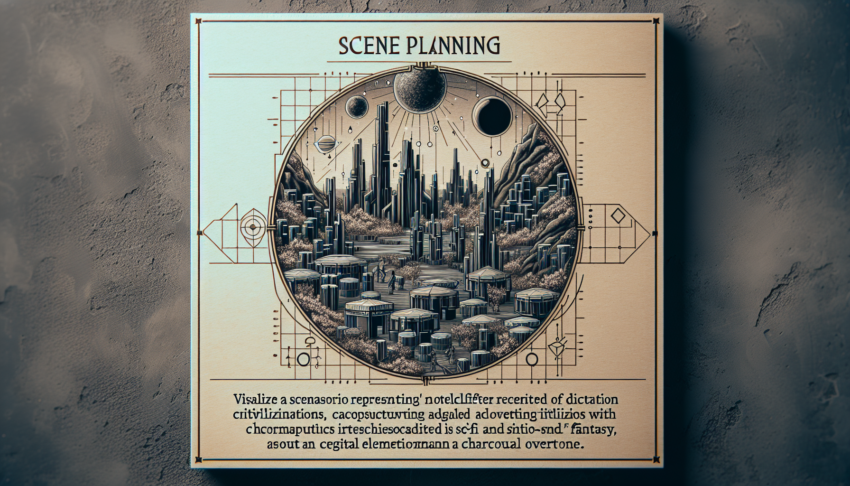

 Grab my poetry book, 'we're all just wanderers in the end' Here
Grab my poetry book, 'we're all just wanderers in the end' Here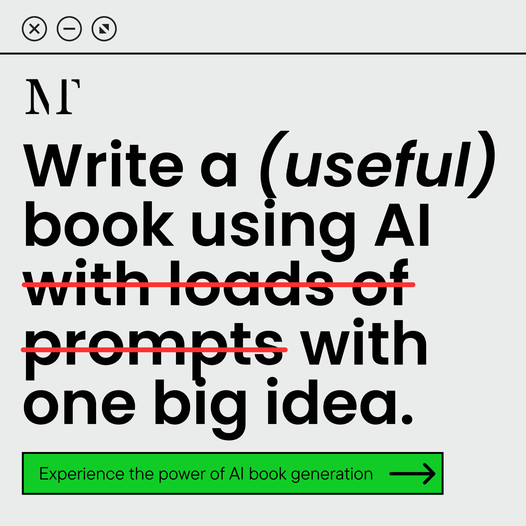 AD: Your Book Finally Written...
AD: Your Book Finally Written...