Writing Software Overview
Picking the right writing tools is like finding the perfect fitting pair of shoes for a journey. Whether an author’s cooking up twisty storylines or just nailing down the basics, the right software can boost both creativity and efficiency like a turbocharged engine. Let’s look at some writing tools out there and see which one might be your perfect match for penning those novels.
Exploring Writing Tools
There are tools as varied as there are writing styles—something for everyone. Here’s a rundown of some well-known software options that writers swear by:
| Writing Tool | Type | Main Features |
|---|---|---|
| Google Docs | Cloud-based | Team up in real-time, track versions, gives AI a voice (See More) |
| Dropbox Paper | Cloud-based | Join in editing, chat live in comments, keep changes in line (Look Here) |
| ClickUp | Project Management | Handle docs well, AI to boost writing, teamwork-friendly (Detail) |
| Microsoft Word | Word Processor | Online or offline, handy comments, smart AI Copilot (Info) |
| Scrivener | Novel Writing Software | Adaptable templates, tools for big tasks (Discover More) |
This chart showcases a wide range of writing software from cloud gems to trusted classics, plus some with project tools tossed in for good measure.
Features Comparison
When you’re on the hunt for writing software, it’s good to know what you need. Consider how easy it is to team up with others, the look and feel of the tool, how it hooks up with other apps, and special features that are writer-friendly.
| Feature | Google Docs | Dropbox Paper | ClickUp | Microsoft Word | Scrivener |
|---|---|---|---|---|---|
| Real-time Collaboration | Yes | Yes | Yes | Yes | No |
| AI Writing Assistant | Some | No | Yes | Yes | No |
| Document Organization | Lacking | Lacking | Great | Basic | Great |
| Change Tracking | Yes | Yes | Yes | Yes | No |
| Customizable Templates | No | No | No | No | Yes |
By knowing the ups and downs of each tool, writers can decide which fits their groove. For those interested in AI to spice up their creativity, tools with smart features like AI novel writing could be the way to go. Choosing the right software lets authors dive deep into storytelling with full gusto!
Cloud-Based Solutions
In today’s tech-savvy world, cloud-based writing tools are game-changers for novelists who want to whip up and maintain their masterpieces. We’ve zeroed in on two standouts: Google Docs and Dropbox Paper. These powerhouses are all about teamwork and easy-peasy access to your writing gigs.
Google Docs
Google Docs is the big cheese in cloud text processing. Thanks to a pile of handy features, it lets authors team up in real time, so two or more brains can tackle a story together. Here’s what it brings to the table:
- Version History: Need to revisit past brilliance? No problem, this lets you hop back to earlier document versions.
- Comments and Suggestions: Swap ideas and feedback right there in the doc, making editing a breeze.
- Sharing Options: Share with whoever you want, and decide if they’re just looking or jumping into the editing action.
Google Docs also brings AI into the mix, boosting productivity and sparking creativity. It’s perfect for writers diving into co-authored projects without breaking a sweat.
| Feature | Google Docs |
|---|---|
| Real-Time Collaboration | Yes |
| Version History | Yes |
| Comments & Suggestions | Yes |
| AI Support | Yes |
Dropbox Paper
Dropbox Paper steps up as the go-to co-editing dream tool, especially for team-ups. It’s all about live collaboration, doing magic with creating, editing, and sharing content. Here’s the lowdown on its cool features:
- In-Line Commenting: Hit specific document parts with comments, giving spot-on feedback.
- Tracking Changes: Keep tabs on who did what, so everyone’s clued in on the latest tweaks.
- User Tagging: Tagging is a cinch, meaning smooth sailing when it comes to keeping the team looped in.
For authors keen on group work and top-notch communication along the way, Dropbox Paper fits the bill perfectly.
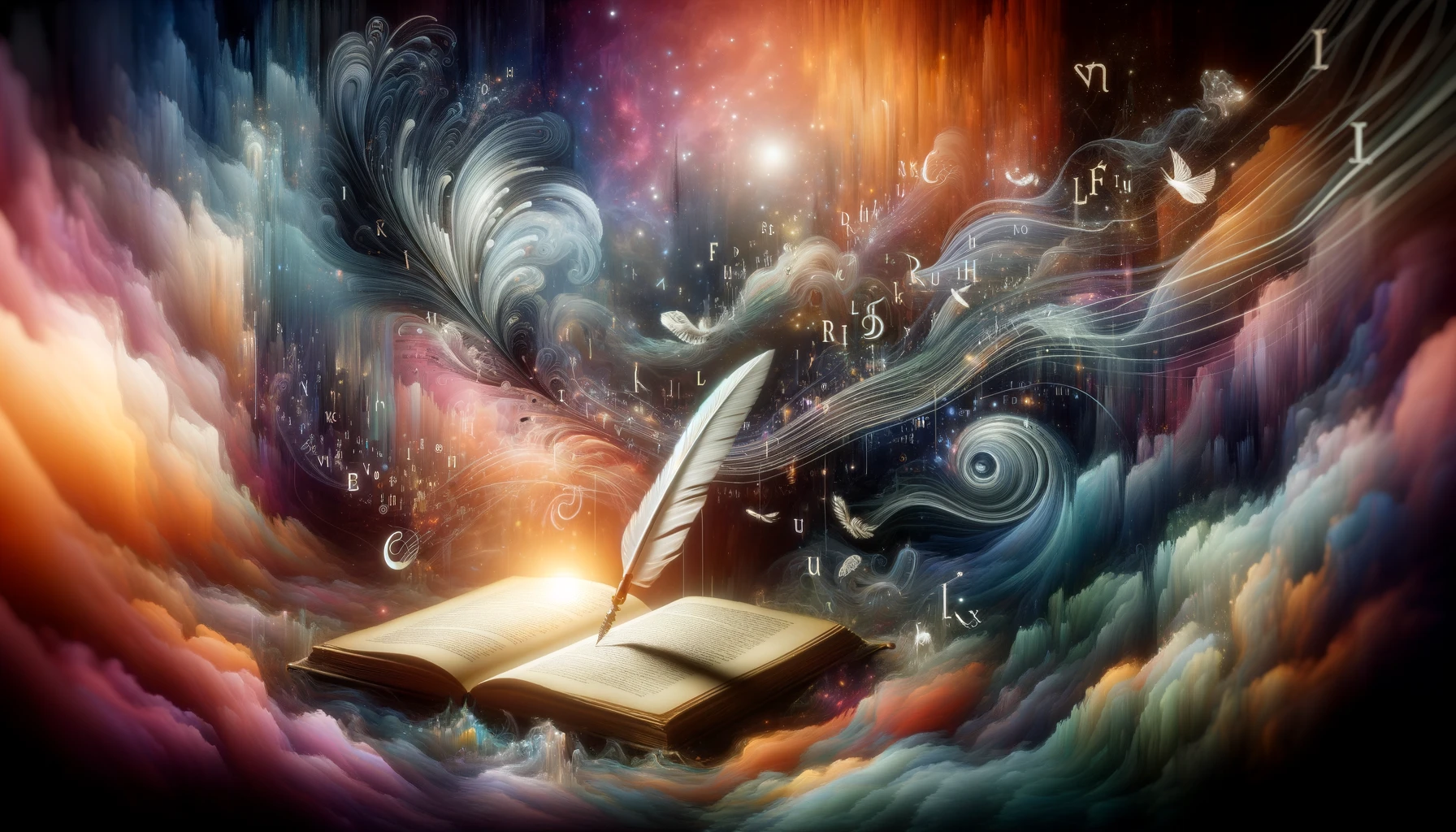 What Poetry Feels Like
What Poetry Feels Like| Feature | Dropbox Paper |
|---|---|
| Real-Time Collaboration | Yes |
| In-Line Commenting | Yes |
| Change Tracking | Yes |
| User Tagging | Yes |
With Google Docs and Dropbox Paper in your toolkit, writers can supercharge their writing game, making sure collaboration isn’t just an option—it’s a thrill. For more goodies geared toward fiction authors, don’t miss out on our handpicked best tools for fiction authors.
Project Management Integration
Getting a grip on project management tools can seriously rev up the way novels come together. Two key players in this field are ClickUp and Etherpad.
ClickUp
ClickUp isn’t just another tool in the toolbox; it’s like a Swiss Army knife for productivity. It really shines when it comes to project management and managing documents up in the cloud. You’re not working alone here—real-time collaboration means you and your team can jump into a document at the same time and work your magic. Use comments, slap on some tags, and chat right inside ClickUp to keep those lines of communication buzzing (ClickUp Blog).
What makes ClickUp stand out? It’s got mad skills when it comes to playing nice with other tools, adapting to whatever writing adventure you’re on. Let’s not forget that nifty AI writing assistant. It’s like having a little robot helper for brainstorming, editing, and summarizing what you’ve written. For authors aiming to up their game, ClickUp is a trusty sidekick.
| Feature | Description |
|---|---|
| Real-Time Collaboration | Teamwork at its best with simultaneous editing |
| Built-in AI Assistant | Think of it as your digital writing buddy |
| Document Management | Organize and store files like a pro |
Etherpad
Etherpad is like the minimalist brother in the family of writing tools. It’s web-based and open-source—perfect if you like to keep things low-key but collaborative. Each person on a document gets their own color, so you can see who’s tweaking what without a magnifying glass. Modify your workspace with over 290 plugins—turn it into exactly what you need (ClickUp Blog).
If you’re someone who likes to keep it simple and doesn’t want to drown in all the bells and whistles, Etherpad is your jam. It’s all about writing together, seeing edits happen live, and keeping that feedback train rolling smoothly.
| Feature | Description |
|---|---|
| Color-Coded Contributions | Spot everyone’s edits at a glance |
| Extensive Plugin Support | Pimp your setup with hundreds of plugins |
| Real-Time Editing | Make changes alongside your team, like you’re all in the same room |
ClickUp and Etherpad bring different strengths to the table when it comes to writing collaboratively. Your choice depends on what card you need to play—go with what fits your groove. Dive into more writing software for novelists to find a tool that grooves perfectly with your style and needs.
Traditional Word Processors
Plenty of authors still love the classics when it comes to tools for writing novels, and Microsoft Word and Scrivener are top picks in this camp. Let’s see why they’ve stuck around and what they offer to both novice and seasoned writers.
Microsoft Word
Microsoft Word, the go-to for so many, makes writing a breeze with its friendly setup and hefty set of tools. It’s like a Swiss army knife for writing, bringing spell-check, grammar-check, and endless ways to format your text. This app has your back whether you’re drafting the next great American novel or putting together a term paper.
Sure, Word isn’t aimed straight at novelists, but it’s loaded with enough essentials to get the job done. Features like styles, headers, footers, and a robust reviewing menu help keep your writing neat and tidy.
| Feature | Description |
|---|---|
| Spell and Grammar Check | Keeps your writing sharp and error-free |
| Formatting Options | Gives endless styling choices for your text |
| Collaboration Tools | Work on docs with your team seamlessly |
Scrivener
Here comes Scrivener, a powerhouse tailored for the writing crowd. This tool morphs your writing space into a haven for creativity. It lets you split your work into digestible chunks, use a corkboard to juggle ideas, and keep tabs on your plot with an outliner. It’s the writer’s best friend.
Scrivener’s “Snapshots” feature is a game-changer. Capture document states to easily flip back to earlier drafts, a real lifesaver when you’re deep in novel crafting (Literature & Latte). Plus, Scrivener offers a distraction-free full-screen mode and a toolkit of formatting options to suit just about any writing project.
| Feature | Description |
|---|---|
| Organizational Tools | Binder and Corkboard keep your project on track |
| Snapshots | Track changes and revert to old drafts hassle-free |
| Versatile Formatting | Build custom templates and import files with ease |
Comparing the best software for writing novels boils down to Microsoft Word and Scrivener, two trusty staples with features for every kind of writer. The right pick depends on what you need—organization, ease, or power. Dive deeper to see how options like Novelcrafter writing software stack up by mixing in features writers crave. Whether you’re penning a bestseller or your debut novel, these tools can help bring your storytelling to life.
Novel Writing Software
When it comes to writing that next bestseller, having the right software can really make a difference. Authors all over are turning to tools like NovelPad and Dabble to give their creativity a boost and stay on track with their projects. Let’s dig into what makes these two options popular among storytellers everywhere.
NovelPad
NovelPad ain’t your average word processor. It’s packed with unique features that help writers look at their stories from new angles. Here’s a quick rundown:
| Feature | What It Does |
|---|---|
| Scene Management | Adds scenes with characters and locations as easy as pie. |
| Plotline Development | Juggle multiple plots while keeping an eye on pacing. |
| Word Count Goals | Keep track of how much you’re writing and crush those targets. |
| Scene Duplication | Experiment by making copies of scenes and trying out different versions. |
| Element Insights | Get a peek into how various parts of your story fit together. |
These tools aren’t just for show—they’re there to help you organize and align your story arcs so everything clicks together just right. If you’re curious about even more writing gadgets, have a peek at our writing software for novelists.
Dabble
Dabble has been turning heads with its easy-peasy setup and a tempting 14-day free trial. Once you’re hooked, subscriptions start at just eight bucks a month if you go with an annual plan. Take a gander at what Dabble brings to the table:
| Feature | What It Does |
|---|---|
| Plot Grid | Maps out your plot lines and character journeys. |
| Story Notes | Jot down thoughts and build up your worlds with no sweat. |
| Writing Templates | Offers a framework that makes scribbling novels easier. |
| Goal Setting | Set goals to amp up your writing game. |
| Co-Authoring Capabilities | Gets you teaming with others using co-authoring magic. |
| Community Support | Meet like-minded storytellers in the Story Craft Café. |
If you’re looking to stay organized and smash those writing goals, Dabble’s got your back. Plus, who doesn’t love a supportive community? Check out our best tools for fiction authors if you wanna dive into more tools like these.
Both NovelPad and Dabble are top choices for novelists everywhere, each with its own way of helping you pen that great American novel—or whatever type of book you’re dreaming up.
Specialized Writing Programs
When it comes to writing tools just for the fiction crowd, it’s a hit-or-miss world out there. If you’re on the hunt for software that clicks—Bibisco and Reedsy Studio are two interesting picks. These programs have some pretty sweet features to help wordsmiths polish their masterpieces.
Bibisco
Bibisco dishes out a free version with just the basics for getting your novel in play. Those itchy for more features can snag the Supporters Edition. Here’s what to expect from Bibisco:
- Build characters like a pro
- Chart your story’s path
- Keep your notes neat and tidy
- Track progress with funky graphs
- Brainstorm with mind maps
Bibisco’s blend of simple tools and beefier options suits those who need to sketch out their stories and hit the ground running.
| Feature | Free Version | Supporters Edition |
|---|---|---|
| Character Profiles | Yes | Yes |
| Architecture Planning | No | Yes |
| Note Grouping | No | Yes |
| Progress Tracking | No | Yes |
| Mind Mapping | No | Yes |
Reedsy Studio
Reedsy Studio shows off as the full package: everything you need, without the price tag. Perfect for authors ready to let their creative juices flow without hassle. Check out what’s in store:
- Set those word goals like a boss
- Share your stuff with early readers for feedback
- Make your book look good for self-publishing
Reedsy Studio bundles tools at your fingertips to make that journey from scribbles to shopping carts less bumpy.
| Feature | Description |
|---|---|
| Word Count Goals | Keep tabs on progress |
| Manuscript Sharing | Get feedback from beta readers |
| Self-Publish Ready | Make your book publication-ready |
Bibisco and Reedsy Studio stand out as top choices for novel writing software; they offer features tailored to help writers zero in on their storytelling. With these tools, crafting a novel feels less like climbing Everest. If you’re curious what else is out there, check out our other takes on novelcrafter writing software and best tools for fiction authors.
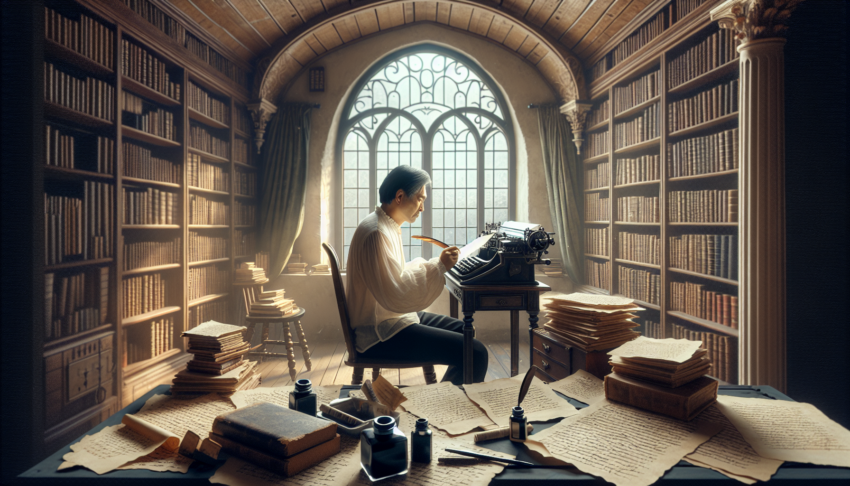

 Grab my poetry book, 'we're all just wanderers in the end' Here
Grab my poetry book, 'we're all just wanderers in the end' Here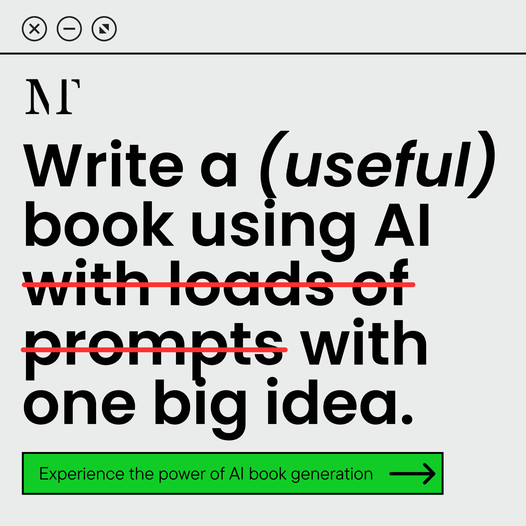 AD: Your Book Finally Written...
AD: Your Book Finally Written...