Collaborative Writing Tools Overview
In a world where speed is key, and creativity often happens across different time zones, writers and their teams need to get things done together, no matter where they are. That’s where collaborative writing software sweeps in like a superhero on a mission, making sure everyone’s on the same page without actually being on the same page.
Why Collaboration Tools Matter
These tools aren’t just about helping people get stuff done faster. They’re like the secret sauce for getting groups of people to click and work together without bumping heads. They make it super easy to chat, keep track of who’s doing what, and make finding old notes a breeze. Collaboration gizmos also save time by keeping everyone on course and out of the murky waters of miscommunication. Thanks to these tools, writing squads can crank up productivity and not waste half the day untangling messy situations.
The Perks of Using Collaborative Writing Tools
Jumping on the collaboration train brings a bundle of goodies:
| Benefit | What’s in it for you? |
|---|---|
| Better Chatting | Picture real-time convos that clear up confusion fast—everyone’s singing from the same song sheet. |
| Productivity Boost | Keeping track of tasks means less monkeying around and more getting things done without burning time. |
| Easy File Sharing | Swapping docs is a snap, cutting down on those face-palm moments when you can’t find what you need. |
| Real-time Teamwork | Multiple folks scribbling on the same doc? No problem. Get ideas bouncing around quick as a wink. (Workable) |
| Plays Nice with Others | Many of these tools buddy up with things like Asana or Slack, so everything’s connected in a neat little line (Workable). |
Book writers, scriptwriters, or anyone with a creative spark, you’ve got some hidden gems waiting in collaborative writing tools. These make turning ideas into words so much smoother. For those itching to dive into what’s out there, we’ve cooked up a helpful guide for fiction creators over at novelcrafter writing software. Take a peek and find the right sidekick for your writing adventures.
Popular Collaborative Writing Tools
Picking the perfect group writing software involves weighing a few top choices known for getting teams working together smoothly and efficiently. Here’s a rundown of some crowd-favorites for authors and teamwork enthusiasts:
Google Docs
Google Docs is like the peanut butter of writing tools—everyone loves it for a reason. You and your crew can jump on the same doc and edit together in real-time. No need to panic about anyone losing their work, since it auto-saves everything faster than you can say “oops.” Plus, you can add comments and suggest tweaks with ease. Hook it up with other Google apps and see your productivity soar (Workable).
| Feature | Details |
|---|---|
| Real-Time Editing | Oh, yeah |
| Commenting System | Absolutely |
| Offline Access | A little tricky |
| App Tie-Ins | Google Drive, Gmail, more |
Slack
While Slack’s your go-to for chitchat, it’s no slouch in helping teams write together. Chats, file swaps, and a crazy-good search bar make keeping track a breeze. Create channels for every project—no need for distractions. It even buddies up with Trello, Asana, and others to streamline everything.
| Feature | Details |
|---|---|
| Instant Messaging | Right on |
| File Sharing | You betcha |
| Integration Game | Trello, Intercom, etc. |
| Binge-Worthy Search | Super strong |
Asana
Asana takes the reins on managing projects—assign tasks, set deadlines, and keep everyone in-the-know. It’s a gem for organizing writing gigs, with setups showing timelines so folks aren’t caught off guard. Perfect for those who love seeing their master plan visually (Workable).
| Feature | Details |
|---|---|
| Task Manager | Yep, it’s a pro |
| Deadline Alerts | Keeps your ducks in a row |
| Project Visuals | Timelines and calendars galore |
| Integration Fun | Plays well with others |
Quip
Quip’s got flair—you can leave feedback on the fly, drop in a cheeky GIF or emoji, and chat directly in the app. It’s more than your average writer’s app, turning teamwork into a lively conversation (Compose.ly).
| Feature | Details |
|---|---|
| Real-Time Feedback | Yes, indeed |
| Fun Additions | GIFs, emojis—you know it! |
| Chat Central | Absolutely |
| Stellar Integration | Salesforce, more on the list |
These tools are like a writer’s toolkit, each offering something special for teams coming together. Whether you’re chasing a bestseller or tackling team projects, these platforms will have your back, helping writers stay laser-focused on what they do best. Looking for shiny new writing software glory? Give these a whirl and crank team mojo to the max!
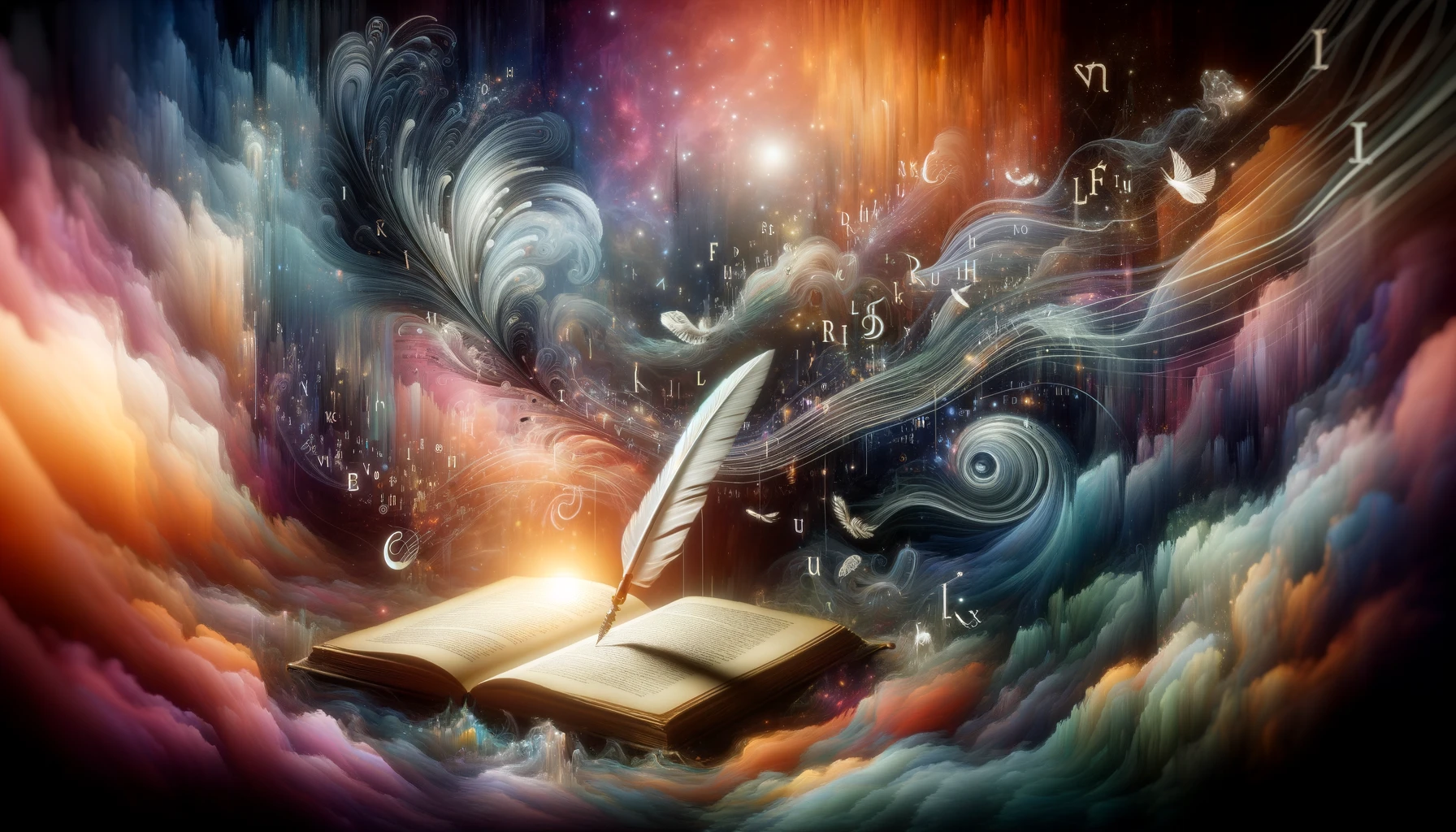 What Poetry Feels Like
What Poetry Feels LikePicking the Best Tool
Finding the best collaborative writing software can seriously up the team’s productivity game and smooth out the writing journey. Here’s what to keep an eye on when deciding what tool is worth your time.
What to Look for in a Tool
When checking out collaborative writing tools, here are some important things that you should focus on:
| Criteria | Description |
|---|---|
| Loads of Features | Aim for tools that can tackle various writing tasks with a range of functions. |
| User-Friendliness | An easy-to-navigate interface makes sure everybody gets the hang of it fast. |
| Privacy Settings | Make sure the software keeps your delicate documents under lock and key. |
| Cloud Capabilities | With cloud-based tools, you can access your work from just about anywhere. |
| Integrations | It’s ideal when the tool plays well with your current apps for a smooth workflow. |
These are the checkpoints you need for picking a tool that makes collaborative content creation a breeze. Some top picks are Multicollab and Google Docs, which serve different team needs.
Must-Have Features
Checking out the right features can boost efficiency and keep everyone happy. Here’s a list of the top features:
| Feature | Description |
|---|---|
| Live Editing | Everyone can chip in and make changes at the same time, making teamwork seamless. |
| Version History | Keeps a log of changes so folks can jump back to earlier documents if needed. |
| Commenting System | Lets team members leave feedback and chat right there in the document. |
| Permissions Control | Admins get to decide who can see or tweak files. |
| Compatibility | Works well with other popular apps and tools for easy collaboration. |
| AI Features | Offers a leg up in writing and editing with help from AI. |
| Simple Pricing | Clear costs and plans help with budgeting decisions. |
According to Multicollab, these features can not only make the writing process smoother but also promote teamwork vibes among collaborators. Picking the right software with these bits will simplify your writing tasks, turning it into a useful tool for any team involved in writing. For more info on writing tools, check out our take on best tools for fiction authors.
Enhanced Collaboration Features
Collaborative writing tools are game-changers for teams and writers, knitting together authors, AI assistants, and anyone with a love for words. These handy helpers come packed with goodies like instant editing, tracking tweaks, and feedback gateways.
Real-Time Editing
Instant editing lets folks work together on a document without the old email back-and-forth. Think about a team of writers jumping into a doc and seeing each tweak as it happens. No waiting, no guessing—just smooth sailing. Google’s trusty Docs is a favorite, trusted by nearly two billion folks using G Suite (Compose.ly). It’s like everyone has a pencil and you’re sketching out the same masterpiece together.
| Feature | Benefits |
|---|---|
| Real-Time Editing | Instant teamwork, no conflicts, auto-saves every change |
Version Control
Tracking changes is like replaying your writing journey. Ever had a “what was I thinking?” moment? Version control has your back. Go back, review, and revive the good stuff without losing your current work. Penflip plays the role of “writer’s GitHub,” offering solid tracking and teamwork-friendly features for all your written work.
| Feature | Benefits |
|---|---|
| Version Control | Change tracking, easy revert, keeps the story straight |
Commenting Systems
Boosting the back-and-forth between team members, commenting systems are like sticky notes on steroids. They give you the power to jot down thoughts, raise flags, or pop questions right in the doc. Dropbox Paper does this well, making collaborations feel more like a conversation (ClickUp). Clear, direct chats in the margins keep the creative juices flowing.
| Feature | Benefits |
|---|---|
| Commenting Systems | Pointed feedback, focused chat, clear lines of communication |
By using collaborative writing software that’s loaded with these tools, writers can zone in more on creativity and storytelling without fretting over distance or remote wrangling. Dive into novelcrafter writing software if you’re curious about what else is in the bag.
Specialized Writing Tools
Sometimes, when writers want to team-up on a project, they just need the right gear to get the creative juices flowing smoothly. Here’s a peek at three standout tools that make writing in tandem less of a chore and more of a breeze: Multicollab, Penflip, and Dropbox Paper.
Multicollab
Got a WordPress blog that needs some teamwork magic? Multicollab is your go-to buddy. This tool lets folks hop into editing mode together instantly, dodging those pesky formatting hiccups traditional software often loves to throw in your face. With Multicollab, you can all scribble away without bumping elbows or losing your cool. Check it out here.
| Feature | Description |
|---|---|
| Live Editing | Everyone pitches in with changes at the same time. |
| WordPress Harmony | Easily uploads to WordPress for effortless publishing. |
| Change Rollback | Undo and redo tweaks as you go. |
Penflip
Got a big novel or research paper under your belt but need a hand? Penflip’s there to help you and your gang whip those ideas into shape. It lets you piece together chapters, offers a space for jotting down notes, and keeps track of changes like a pro.
| Feature | Description |
|---|---|
| Chapter Mastery | Organize and tidy up those sprawling chapters. |
| Note and Critique | Teammates can jot down thoughts and ideas. |
| History Keeper | See who tweaked what and when. |
Dropbox Paper
Dropbox Paper keeps things neat and straightforward while giving you the lowdown on Markdown and live edit capabilities. It’s got built-in lists, lets you assign tasks, and even has media commenting. It keeps everything in check, so your team doesn’t miss a beat. For more insights, visit Compose.ly.
| Feature | Description |
|---|---|
| Clean Canvas | Write without the fuss. |
| To-do Lists | Assign stuff to get done right in the doc. |
| Media Feedback | Drop feedback on images, videos, and more. |
In the end, whether you pick Multicollab, Penflip, or Dropbox Paper, these tools make working together less of a hassle and more about writing awesome stuff. If you want to dig a little deeper, check out the pages on writing software for novelists or see what novelcrafter features are all about.
Improving Team Productivity
Putting collaborative writing software to work can take a team’s productivity up a notch. These handy tools cut through the chaos by making communication smoother and the writing more accessible, boosting how teams get things done.
Efficiency with Collaborative Writing
The magic of collaborative writing tools like Google Docs is in speeding up the writing shuffle. Picture it: team members, miles apart or just across the room, hopping onto a document at once, editing and tossing around ideas in real-time. No more clogging up your inbox with endless email threads or losing track of multiple document versions. It’s like everyone talking in the same room without the noise.
| Key Features | Benefits |
|---|---|
| Real-Time Editing | Teamwork without waiting—everyone edits together. |
| Automatic Saving | No more worried about losing work; everything stays safe. |
| Commenting Systems | Feedback fits in neatly, making discussions tidy. |
| Revision History | See who changed what, keeping things clear. |
Take Multicollab, for instance. Their smooth operation can give productivity a sweet boost, doubling output by ensuring folks stay on the same page (Multicollab). It’s a vital tool for teams racing against the clock and shooting for top-notch work.
Studies on Productivity Increases
Playing around with numbers, research shows that teaming up with collaborative writing tools pushes the productivity needle right up. An interesting study on platforms like Multicollab highlighted how better communication and streamlined work processes could potentially double a team’s output (Multicollab). And over at Google Docs, having nearly two billion monthly G Suite users adds a global thumbs-up to its knack for getting folks to work together harmoniously (Compose.ly).
Don’t miss ClickUp either—it offers cloud-based document management. By tagging and commenting, ClickUp Docs makes sure collaboration and organization go hand in hand ClickUp.
As more teams hop on these tools, writers will not only find the writing easier but also thrive in a lively, productive writing vibe. Curious about exploring more? Check out options like novelcrafter features for a little boost in your writing journey.


 Grab my poetry book, 'we're all just wanderers in the end' Here
Grab my poetry book, 'we're all just wanderers in the end' Here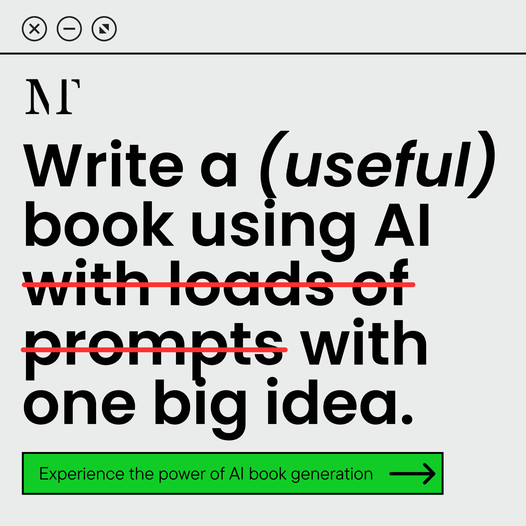 AD: Your Book Finally Written...
AD: Your Book Finally Written...