Importing Your Novel
Getting your novel into Novelcrafter is a piece of cake. It’s all about knowing which file formats play nice and making sure everything’s ready to roll without a hitch. Here’s how you can get it sorted.
File Format Options
Before jumping in, know that Novelcrafter is pretty chill with a bunch of file types. Here’s what you can use:
| File Format | Description |
|---|---|
| DOCX | The popular kid from Microsoft Word. Great for fancy text and keeps all your funky formatting intact. |
| TXT | Just the basics—plain text with no frills. Perfect if you want to keep things simple. |
| RTF | This one lets you have a bit of fun with formatting and works with almost all writing tools. |
| ODT | Brought to you by OpenOffice, this one’s up for more adventurous formatting. |
Picking the right format helps keep everything in line when you make the jump to Novelcrafter writing software.
Formatting Guidelines
Now, to make sure nothing goes sideways when you bring your novel into Novelcrafter, stick to these pointers:
- Consistent Heading Structure:
- Mark your chapters or sections with clear headings like Heading 1 or Heading 2. It’ll make wandering through your book later as easy as pie.
- Paragraph Spacing:
- Gaps between your paragraphs help loads with reading on screen. Keeps things neat and tidy.
- Font Choices:
- You might change it later, but starting with common fonts like Arial or Times New Roman avoids any hassle down the line.
- File Naming:
- Name your files clearly (e.g., “MyNovel_Chapter1.docx”) so you don’t mix them up when you pull them in.
- Avoid Complex Formatting:
- Keep it simple, avoid tables or text boxes. They might not make it across without a little drama.
Following these tips should make life easier as you utilize the novelcrafter import features. Have fun turning your ideas into something awesome! If you need backup, check out the Novelcrafter tutorial.
Novelcrafter Codex Features
The Novelcrafter Codex is a big help for authors who want to make their writing smoother and more organized. It keeps everything in one place, making sure writers have easy access to the important bits of their story.
Central Information Hub
Acting like the brain of your story, the Novelcrafter Codex stores all the crucial info about people, places, things, and other parts of your narrative. This nifty tool ensures writers have their story facts straight with easy access to:
- Who’s who in character descriptions
- The where and what of location settings
- Details about important objects
A central spot for all this info means less time hunting for facts and more time creating. By having everything at fingertips’ reach, authors can tackle any inconsistency gremlins that try to sneak in. This organized noodling makes sure your tale flows smoothly from start to finish.
Organizational Categories
Keeping things ship-shape, the Novelcrafter Codex lets users sort their stuff neatly into categories. What boxes can you sort your thoughts into? Check out these:
- Characters
- Locations
- Objects/Items
- Lore
- Subplot
- Other
These categories help writers easily find exactly what they need when inspiration strikes. Plus, you can sprinkle in extra details like nicknames, tags, thumbnails, scattered thoughts, and small reminders. This custom flair makes the Codex an even greater partner in the creative journey with Novelcrafter writing software.
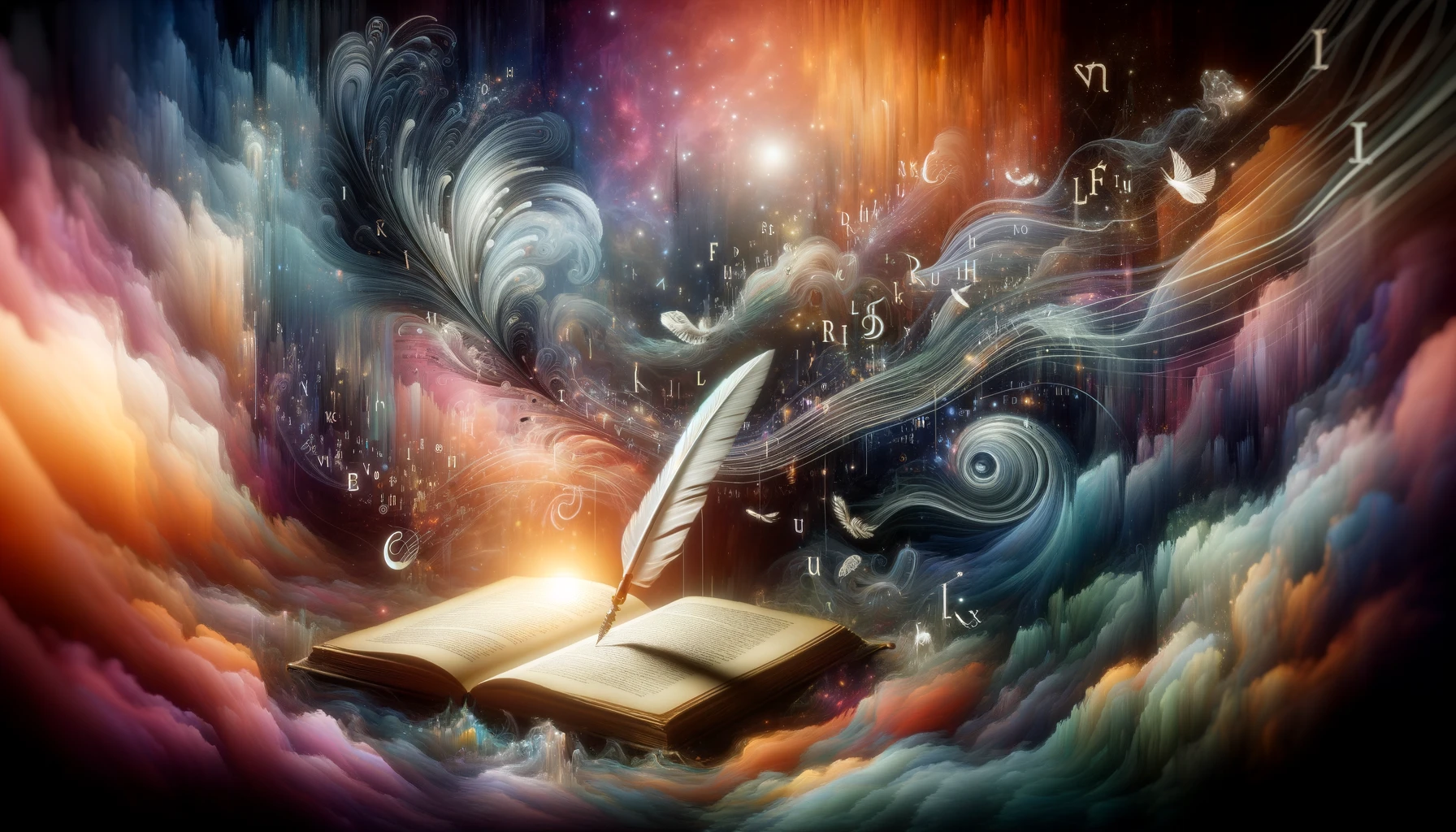 What Poetry Feels Like
What Poetry Feels LikeFor authors wanting to team up with AI, features like Global Entries, Do Not Track, Nested References, and External References provide the reins on how their info is used. These tools help build rich stories, letting writers sculpt their world with care, weaving quality and consistency into their storytelling adventures.
Utilizing Novelcrafter Codex
The Novelcrafter Codex is your go-to buddy for keeping your storytelling on track. With tools that help organize and spruce up your writing, it’s like having a trusty sidekick as you build your own world of words.
Customization Options
When it comes to making the Codex your own, customization takes the cake. You can shake things up with its color-coding system and streamlined organization. The Actions Menu is your personal toolbox, helping you flick entries between book and series, toss out irrelevant thumbnails, or even nix entire bits you don’t need (Novelcrafter).
You’ve got quite the toolkit to make things just the way you want:
| Customization Possibilities | What’s It Do? |
|---|---|
| Aliases/Nicknames | Gives characters or places a side-name. |
| Description | Spills the background beans on entries. |
| Tags | Sticks a keyword label on different parts. |
| Thumbnails | Pops in pictures for the visuals. |
| Notes | Your space for scribbling thoughts. |
| References | Links to other bits or outside stuff. |
| Global Entries | Shared parts you can access in any project. |
| Do Not Track | Keeps certain entries under the radar. |
| Nested References | Connects dots between related stuff. |
| External References | Ropes in outside info for more flavor. |
| Appearances | Shows where folks or items pop up. |
With these gadgets, you’ll be pretty sorted and still have room to mix in some handy AI tools. Stuff like ChatGPT can fill the gaps, sketch pictures with words, and keep your storyline buzzing (CreativeIndie).
Nested References and Tracking
Remember those detective conundrums where you need pinboards? Nested references are like that—connecting story dots! They make it super easy to weave your tale with spot-on character and scene linking, so nothing slips through while you’re juggling plots.
For larger-than-life tales, tracking saves the day. With nested links, spotting connections and untangling plots becomes a breeze. It keeps your story from dancing into melodrama and gives you a sharp edge against clichés. Plus, it helps your narrative stay seamless and grounded (CreativeIndie).
With Novelcrafter Codex in your writer’s toolkit, your creative mojo can keep flowing smoothly. Delve into what novelcrafter features have got for ya. You might find just the inspiration you need to kick off your next big storytelling adventure!
Optimizing Your Import
Getting your book into Novelcrafter doesn’t have to be a headache. Stick to these straightforward tips for formatting, and keep an eye out for hiccups to make the process as easy as pie. This’ll save you from tearing your hair out over potential snags.
Document Formatting Tips
Set your document up right, and you’ll avoid a world of pain. Here’s what to do:
- File Formats: Keep it simple. Use .docx or markdown to upload your novel.
- Headings: Use Heading 1 for big sections like acts and Heading 2 for chapters. No big sections? Just make chapter titles Heading 1.
- Scene Separators: Use “***” to break up the scenes—that way, everyone knows where a scene ends and another begins.
- Paragraph Formatting: Decide if you want blank lines between paragraphs or maybe symbols to kick off new scenes.
- Table of Contents: Scrap any TOC. Novelcrafter ain’t into those and they mess up the upload. System gets fussy, and you’ll get rejections.
- Content Only: Keep to the essentials: just your story. Inline images, extra covers, or author details aren’t welcome. Prologues and epilogues are cool, though.
For all the deets on getting your gem into Novelcrafter, check out the Novelcrafter Documentation.
Troubleshooting Upload Issues
Got issues with uploading? No worries, here’s how to sort them out:
-
Browser Choice: Firefox or Chrome for the win. Safari giving you grief? Switch it to one of these.
-
Browser Version: If you can’t let go of Safari, make sure it’s version 16.5 or up. Older ones might trip you up.
-
Check Formatting: Go back and ensure you’re on point with the formatting tips above. It’s often the culprit for failed uploads.
-
Remove Unsupported Content: Toss out anything unsupported like inline pics or a TOC. They don’t play nice.
-
File Size and Complexity: Got a monster doc? Break it up into smaller bits, like chapters, before uploading.
By getting the formatting right and staying alert to possible issues, authors can have a smoother ride with Novelcrafter import features. Happy writing!
Novelcrafter Import Best Practices
Getting the most out of novelcrafter import features isn’t rocket science, but a few smart moves can make all the difference. Here’s a cheat sheet on what works well and what browsers play nice for a smoother experience.
Supported Features
You’ve got a bunch of goodies in the Novelcrafter bag when importing stuff via its Codex. Don’t sweat it about the inline images or author bios; those are a bit of a no-go. But here’s the cool stuff you can mess around with:
| Feature | Description |
|---|---|
| Aliases/Nicknames | Give your characters snazzy nicknames. |
| Description | Lay it out with some chunky details. |
| Tags | Handy keywords for easy-peasy searching. |
| Thumbnails | Little pics for quick spotting. |
| Notes | Jot down your light bulb moments. |
| References | Connect the dots with links to other cool stuff. |
| Global Entries | Use your best bits over and over in different projects. |
| Do Not Track | Keep certain entries under wraps. |
| Nested References | Group your related bits for easy peasy finding. |
| External References | Hitch up links to the outside world. |
| Appearances | Track where your Codex stars are strutting their stuff. |
Want more hacks on these? Hop over to our page on novelcrafter features.
Browser Recommendations
Picking the right browser’s like picking shoes for a hike—crucial. Here’s your heads up on which ones work without the drama:
| Browser | Recommendation |
|---|---|
| Firefox | Tops the charts for smooth sailing. |
| Chrome | Plays well and gets things done. |
| Safari | Version 16.5 and up rocks. Otherwise, swerve to Firefox or Chrome. |
Stick with these, and you’re dodging upload hiccups and riding high on Novelcrafter. Need a fix-it guide? Check out troubleshooting upload issues.
Play it smart with these tips, and let the novelcrafter import features make your writing life a breeze.
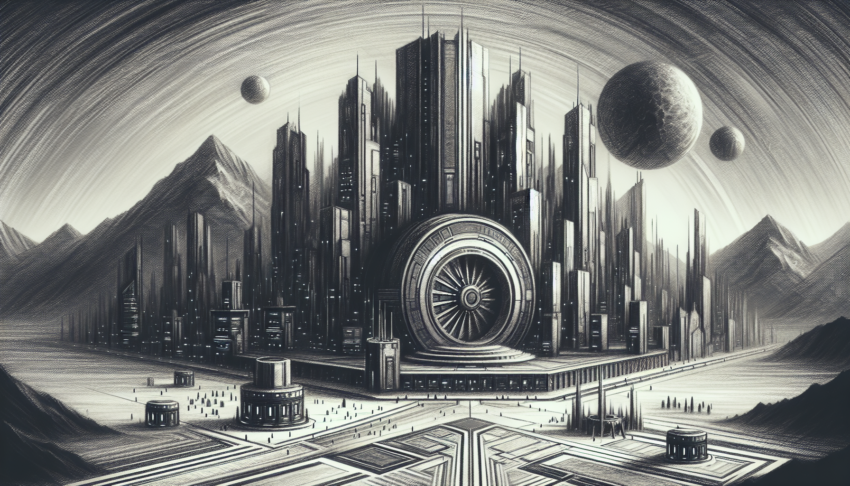

 Grab my poetry book, 'we're all just wanderers in the end' Here
Grab my poetry book, 'we're all just wanderers in the end' Here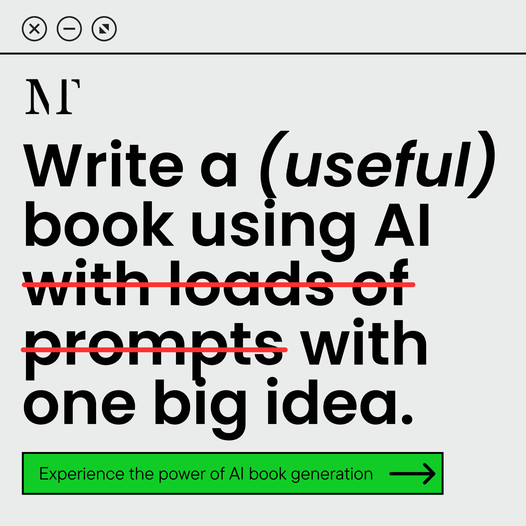 AD: Your Book Finally Written...
AD: Your Book Finally Written...