Introduction to Novelcrafter
Say hello to Novelcrafter! It’s the nifty tool every writer didn’t know they needed. From first-timers to seasoned storytellers, this gizmo is packed with goodies that’ll transform the way you weave your tales.
Overview of Novelcrafter Features
Novelcrafter bundles nifty bits for writers itching to get those creative juices flowing. Here’s a peek at what’s in store:
- Quick Start Guide: Your fast track to getting cozy with the software, whether you’re a newbie or switching gears from other tools. It’s got your back every step of the way (Novelcrafter).
- Learning Resources: Free courses chock-full of writing wisdom, juicy interviews with authors spilling the beans on their secrets, and a monthly lowdown loaded with tips and tricks (Novelcrafter).
- AI Integration: Think of it as your personal genie for idea-bouncing, feedback, and editing. It’s like having a buddy who’s always ready to lend a hand in making your work shine.
- Collaboration Features: Because writing together is where the fun’s at! Share, collaborate, and create magic in real-time. It’s like a writer’s jam session (collaborative writing software).
| Feature | Description |
|---|---|
| Quick Start Guide | Gets you going in no time. |
| Free Courses | Knowledge for every writer. |
| AI-Assisted Tools | Your smart sidekick in writing. |
| Collaboration Options | Team up with other wordsmiths live. |
For the curious cats, hop over to see everything novelcrafter features have to offer!
Benefits of Using Novelcrafter
Novelcrafter isn’t just a tool; it’s the wind beneath your wings, lifting your writing game higher:
- Enhanced Creativity: It nudges your imagination, helping ideas bloom like never before.
- Increased Productivity: Everything’s organized, so you’ve got more time for getting those words down rather than sifting through chaos.
- Supportive Resources: With ready-to-dive courses and a supportive community, you’re always leveling up your skills.
Writers love Novelcrafter for its AI wizardry that helps hatch ideas and sprinkle feedback. Plus, its no-fuss interface is a joy, turning writing from a chore into a joyful journey (Novelcrafter user reviews). If you’re in the market for beefing up your writing toolkit, Novelcrafter’s got the goods and then some among the best tools for fiction authors.
Getting Started with Novelcrafter
Authors thinking about diving into Novelcrafter, you’re in for a smoother and more enjoyable ride in the writing game. Here’s your quick guide to hopping into the Quick Start Guide, snagging free courses, and making the most of all those nifty resources.
Navigating the Quick Start Guide
Novelcrafter’s handy Quick Start Guide is your must-have for kicking things off, especially if you’re new to this or switching from another tool. It’s loaded with step-by-step help for setting up, exploring features, and jumping into your writing adventures.
Here’s the lowdown on what it covers:
- Initial Setup: Shows you the ropes on getting an account up and sorting the essential settings.
- Basic Features: Offers a peek into the main tools of the trade, so you can get that novel rolling pronto.
- User Support: Walks you through fixing common hiccups and finding extra help if you hit a snag.
Here’s a smidge of what to expect from the Quick Start Guide:
| Feature | Description |
|---|---|
| User Setup | How to create an account and log in |
| Feature Overview | Brief on main tricks and tools |
| Support Access | Tips for troubleshooting and getting help |
Accessing Free Courses and Resources
Novelcrafter isn’t just a tool—it’s a treasure trove for writers at all stages. You’ll find free courses and goodies to boost your writing chops and light that creative fire. Here’s what you’ll dig into:
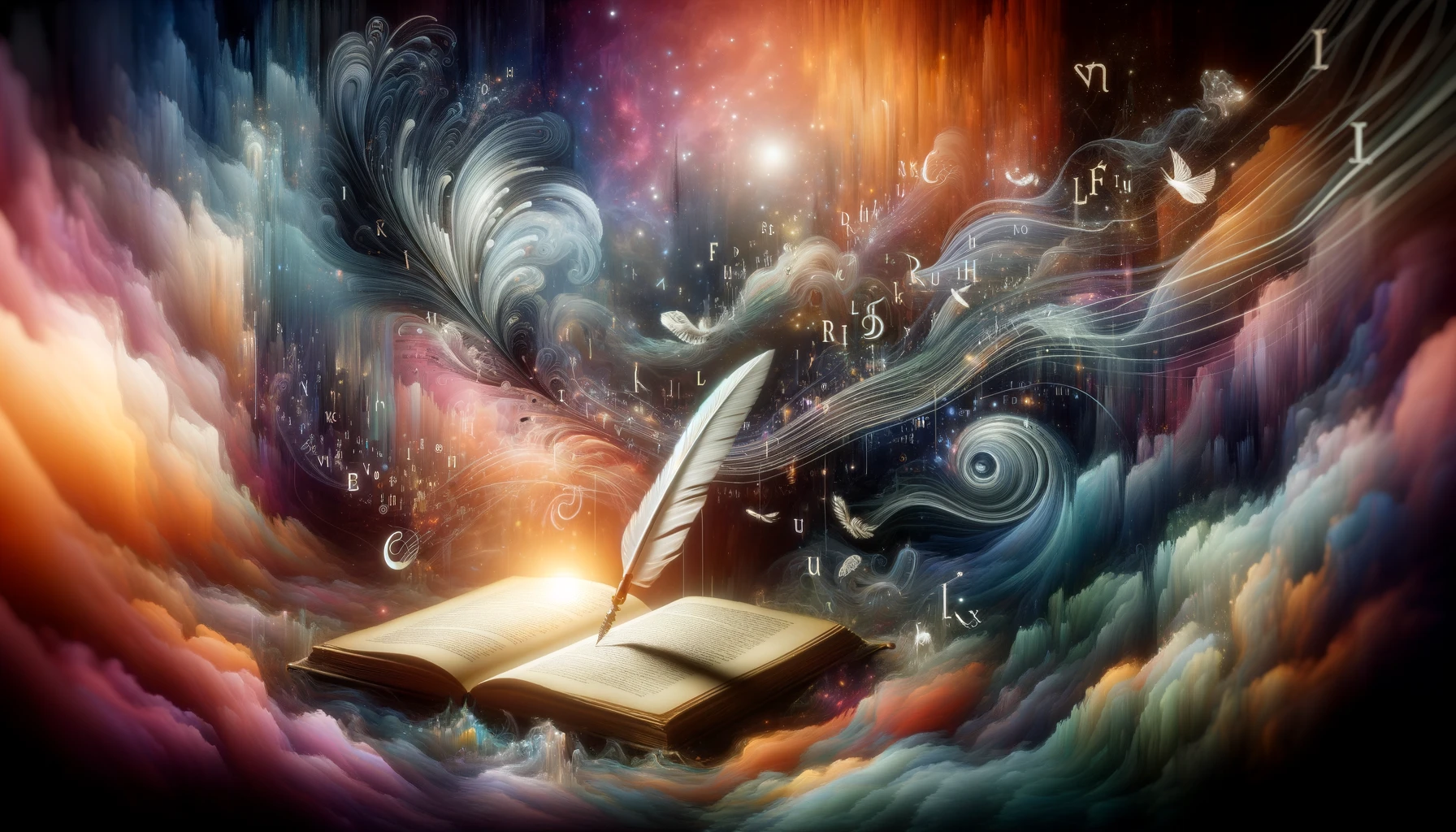 What Poetry Feels Like
What Poetry Feels Like- Writing Courses: Lessons covering everything from plot twists to dream-worthy characters.
- Monthly Newsletter: Your inbox gets a burst of writing tips and creative nudges.
- Mini-Game: A fun little game that dishes out writing prods to keep those words flowing weekly.
Books, articles, interviews with writers, and more—it’s all waiting for you. Dive in and level up your writing game while bonding with fellow wordsmiths. Wanna squeeze more out of Novelcrafter? Check out our stuff on best tools for fiction authors and writing software for novelists.
Need more help? Our help center’s got your back for things like billing queries or account issues over at the Novelcrafter help center. Get comfy with Novelcrafter, and start spinning those tales with all the confidence of a seasoned storyteller.
Writing with Novelcrafter
Think of Novelcrafter as your trusty sidekick that takes the stress out of writing and helps you focus more on spinning tales. Here, let’s chat about getting that first novel off the ground, making friends with auto-save and revision magic, and keeping track of your scenes just in case of a digital disaster.
Creating Your First Novel
Jumping into writing with Novelcrafter is like stepping into a blank canvas. The interface is as clean as a whistle—no clutter, no fuss. You won’t see any formatting buttons yelling for attention—formatting’s only a highlight away! Just select text, and a handy bubble pops up with all the tools you need. It’s Got you focused entirely on the words you’re weaving (Novelcrafter).
| Feature | What’s Cool About It |
|---|---|
| Interface | Simple and distraction-free |
| Text Highlighting | Access formatting with a simple hover |
Auto-Save and Revision History
It’s like having a backup buddy who’s always on their toes. Novelcrafter auto-saves your work every three minutes—like clockwork. If you goof up or want to look back at what you did fifteen minutes ago, revision entries keep a timeline that you can rely on, so no precious words disappear into the void (Novelcrafter).
| Aspect | What It Does |
|---|---|
| Auto-Save Interval | Every 3 minutes, like a security blanket |
| Revision Overwriting | Keeps the latest changes fresh |
Scene History and Data Recovery
Dug yourself into a scene and want to look at what happened before? Scene history’s got your back! You can peek at earlier drafts through the menu. Miss the mark and delete something by accident? No sweat! If it’s within 30 days, the Novelcrafter team can help you bring it back if you reach out with a support ticket. It might not be instant, but it’s good peace of mind (Novelcrafter).
| Feature | How It Helps |
|---|---|
| Scene History Access | Easy peeking at older drafts |
| Data Recovery | Lost stuff can be found within 30 days |
One thing to watch out for: don’t pull your novel up in too many places at once. Novelcrafter isn’t quite ready to handle that kind of juggling act yet. Until it is, keep things simple and stick to one screen at a time, or you might lose bits of your masterpiece (Novelcrafter).
With these tricks in your toolkit, you’re all set to use Novelcrafter like a pro and focus on creating that next great story!
Advanced Features of Novelcrafter
Novelcrafter’s got some neat tricks up its sleeve to make life easier for authors dealing with fancy stories and twisty plots. Let’s break it down to three nifty features: using the Codex, spotting holes in your plot, and getting your buddies and some AI help.
Utilizing the Codex
Think of the Codex as your story’s backstage manager. It’s a super smart tool that keeps your characters, locations, and lore neatly organized, kind of like a giant sticky note collection that updates itself. All your story bits are linked and logged, so you’re always in the know about your own tale. It’s the go-to place for planning, jotting down ideas, and having a solid look over what you’ve got so far.
But wait, there’s more! If you’re writing a series, this bad boy shares info across all your books. That means less time typing out the same stuff and more time letting your imagination fly while everything stays consistent.
Identifying Plot Holes and Inconsistencies
Nothing pops a good storytelling bubble faster than a glaring plot hole. With Novelcrafter, you can spot those pesky issues and iron them out before they trip you up. By sketching out your story’s framework, you can see exactly where something feels off, making it smoother to sort out. It’s like having a Story GPS that keeps you on track for gripping, logical tales.
| Tool Feature | Why It’s Cool |
|---|---|
| Hole Finder | Grabs trouble spots before they mess up your groove |
| Consistency Check | Keeps the story straight and sensible |
| Big Moments Highlighter | Puts a spotlight on your story’s big deals |
Collaborative Options and AI Tools
Writing alone is fine, but it’s more fun with friends! Novelcrafter lets you bring in your pals, editors, or your whole writing gang. They can pitch in real-time to make your story shine (Novelcrafter).
Here’s the kicker: There’s also an AI sidekick in the mix! This clever bot helps tidy up your prose and gives tips to crank up the quality. Users love how it zips through edits, saving them from endless tweaking. Mixing human and digital talents makes this platform a top pick for any author itching to get it right.
So there you have it, folks! With these sweet features, Novelcrafter has your back when it comes to boosting efficiency and crafting stories that thrill. Curious about more tricks? Check out Novelcrafter features or scope the top tools for fiction authors.
Best Practices on Novelcrafter
To really get the best bang for your buck with Novelcrafter, authors should stick to a few smart habits. These tips won’t just sharpen their writing game but also keep their precious work safe and sound.
Data Management and Backup
Keeping tabs on your work is vital for any writer, and Novelcrafter’s got your back with some nifty tools. It saves your work every three minutes like clockwork, creating a fresh version each time it saves. So, after an hour, you’ve got a nice collection of backup versions, even if they do replace the old ones (Novelcrafter tutorial).
Authors should also get into the healthy habit of manually exporting their work. This isn’t just about keeping duplicates—it’s like a diary of your progress, letting you look back and see how far you’ve come. A good backup plan can ease worries and make you feel like you’ve actually accomplished something.
| Backup Method | Description |
|---|---|
| Automatic Save | Saves every 3 minutes |
| Manual Export | Great for progress tracking |
Real-Time Collaboration Tips
Working with others on Novelcrafter is a breeze, but keep a couple of things in mind. Don’t open the same project in loads of tabs or devices, because you might end up losing some of your work when changes get overwritten. Right now, it’s best to keep to one browser tab for group efforts, since syncing across multiple browsers isn’t an option.
Chatting it out with your co-authors is a game-changer. Use the built-in features meant for teamwork and keep everyone clued in on updates. This keeps things smooth and stops any mix-ups.
| Collaboration Strategy | Description |
|---|---|
| Single Interface | Stick to one browser tab to prevent mishaps |
| Regular Communication | Keep talking about updates and changes |
Testimonials from Authors
A whole bunch of writers have sung Novelcrafter’s praises, loving its simple layout and cool features. They’re especially fond of the automatic save—a real lifesaver that calms their nerves about losing work.
Teamwork is the name of the game when it comes to Novelcrafter, with easy-to-use collaborative features boosting both cooperation and creativity. Curious minds can check out the Novelcrafter user reviews for more stories and advice from the community.
| Author Feedback | Key Points |
|---|---|
| Security | Auto-save is a relief! |
| Collaboration | Sparks creativity and team spirit |
By managing your data wisely, getting smart with collaborations, and learning from others, Novelcrafter can really rev up your writing journey. For more nitty-gritty details on platform features, head over to the article on novelcrafter features.
Troubleshooting and Support
Writing a novel isn’t always a walk in the park, especially when your trusty sidekick, Novelcrafter, decides to play hard to get. Here, you’ll find some handy tips and support features to tackle those hiccups you might bump into along the way.
Handling Data Sync Issues
Let’s face it, not everything can be in two places at once—just like your novel! When you open your project on multiple tabs or devices, it’s like asking for a catfight. Unfortunately, right now, Novelcrafter doesn’t do magic tricks with real-time sync across different gadgets. To keep things smooth, stick to one tab per story at a time. If things go sideways and, oh no, your work vanishes, don’t panic just yet. You’ve got a 30-day window to recover lost data through a support ticket. Though it takes a bit, that’s better than rewriting the Great American Novel from scratch.
Exporting and Backing Up Work
Be your own hero by regularly exporting your work. It’s like building a safety net, and who doesn’t love a little security? Plus, seeing how your masterpiece evolves over time can be pretty motivating. Novelcrafter offers a buffet of export options, so take a peek and pick your poison—it’s all about what fits your writing flow best.
Future Development and Updates
Novelcrafter’s got big dreams, with plans to make the app even friendlier. While features like in-the-moment teamwork aren’t downloadable just yet, they’re in the pipeline. Until then, make sure you and your writing buds are on the same schedule to keep everyone on the same page (literally!).
Keep an ear to the ground by checking out the Novelcrafter blog for news on fresh features and improvements. Any burning questions? Their help center is loaded with quick fixes and answers to common puzzles writers face. It’s like having that one friend who somehow knows everything about everything—except Novelcrafter stuff is actually fact-checked and helpful!


 Grab my poetry book, 'we're all just wanderers in the end' Here
Grab my poetry book, 'we're all just wanderers in the end' Here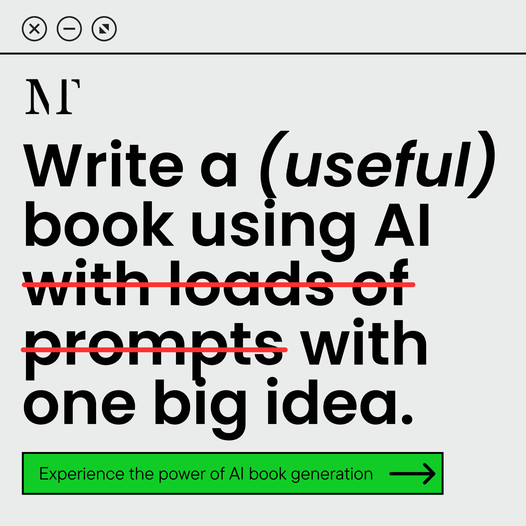 AD: Your Book Finally Written...
AD: Your Book Finally Written...