Novel Outlining Software
Introduction to Story Planning Tools
Story planning tools are a writer’s best friend when it comes to organizing ideas and keeping track of those runaway plot bunnies. These nifty tools—think of them as digital maps for your mind—guide writers as they piece together narratives, evolve their characters, and keep their story threads from tangling into knots. With software designed to take the headache out of plotting, authors can zero in on the part they love: the creative magic.
Plenty of options are out there, each offering something a little different and catering to various writing habits or whims. Maybe you’re in the mood for an eye-catching visual map, or perhaps a neatly structured template is more your style. Either way, these tools can turbo-charge your writing process and peak your productivity. Curious which one might be your match made in literary heaven? Check out our breakdown of the best tools for fiction authors.
Choosing the Right Software
Deciding on the perfect story outlining software is personal – it’s like picking a sidekick for your writing journey. Here’s what to keep in mind as you make your choice:
- User Interface: Simplicity and clarity are key here. No one wants to wrestle with a program when they’re in the writing zone.
- Features: Have a list of nice-to-haves? Look for character trackers, word goal counters, or ready-made templates to kickstart your process.
- Cost: Some charge by the month, some are one-and-done. Which fits your budget?
- Compatibility: Your software should play nicely with other tools you use in your writing routine.
For an at-a-glance comparison of the major players, here’s a handy table:
| Software | Key Features | Pricing Options |
|---|---|---|
| Plottr | Spiffy visuals, tweakable templates | Pay once, forget about it |
| Plot Factory | Craft characters, tally words, build story worlds | Monthly or yearly subscriptions |
| The Novel Factory | Hand-holding tips, publishing advice, templates | Online sub or desktop download |
| Outline 4D | Tailor-made workspaces, spiffy format options | One-off payment |
With these factors in your pocket, you can pick the tool that matches up with your creative needs and elevates your writing game. For a deeper dive into what these programs offer or how they stack up, peek at our other reads about novelcrafter writing software and writing software for novelists.
Popular Novel Outlining Software
Picking the right story outlining software can be a game-changer for writers aiming to amp up their writing. With a mix of options on the market, each packed with goodies for both fiction and nonfiction authors, it can get a bit tricky to choose. Let’s zoom in on three crowd-pleasers: Plottr, Plot Factory, and The Novel Factory.
Plottr Features and Benefits
Plottr is the go-to for those who love a visual approach and want a breeze of a setup. Whether you’re a fresh face in the writing world or a seasoned plotmaster, Plottr lets you map out your stories with no fuss. Its ease of use is the cherry on top, helping fiction writers get their creative engines revving without a hitch.
Standout Features of Plottr:
| Feature | Description |
|---|---|
| Visual Timeline | Drag and drop your plot points like a pro for an easy-peasy overview. |
| Character Development | Whip up detailed profiles for your characters that slot right into your story. |
| Scene and Chapter Planning | Tackle scenes and chapters with a simple drag-and-drop. |
| Outlining Templates | Jumpstart your tale with ready-made templates. |
These bits make Plottr the ultimate ally for authors, making storytelling a whole lot more organized and fun.
Plot Factory Subscription Details
Plot Factory keeps things online and running smoothly for both fiction and nonfiction creators. With a bunch of handy tools for crafting outlines, sticking to word count goals, and fleshing out worlds and characters, this platform’s got your back.
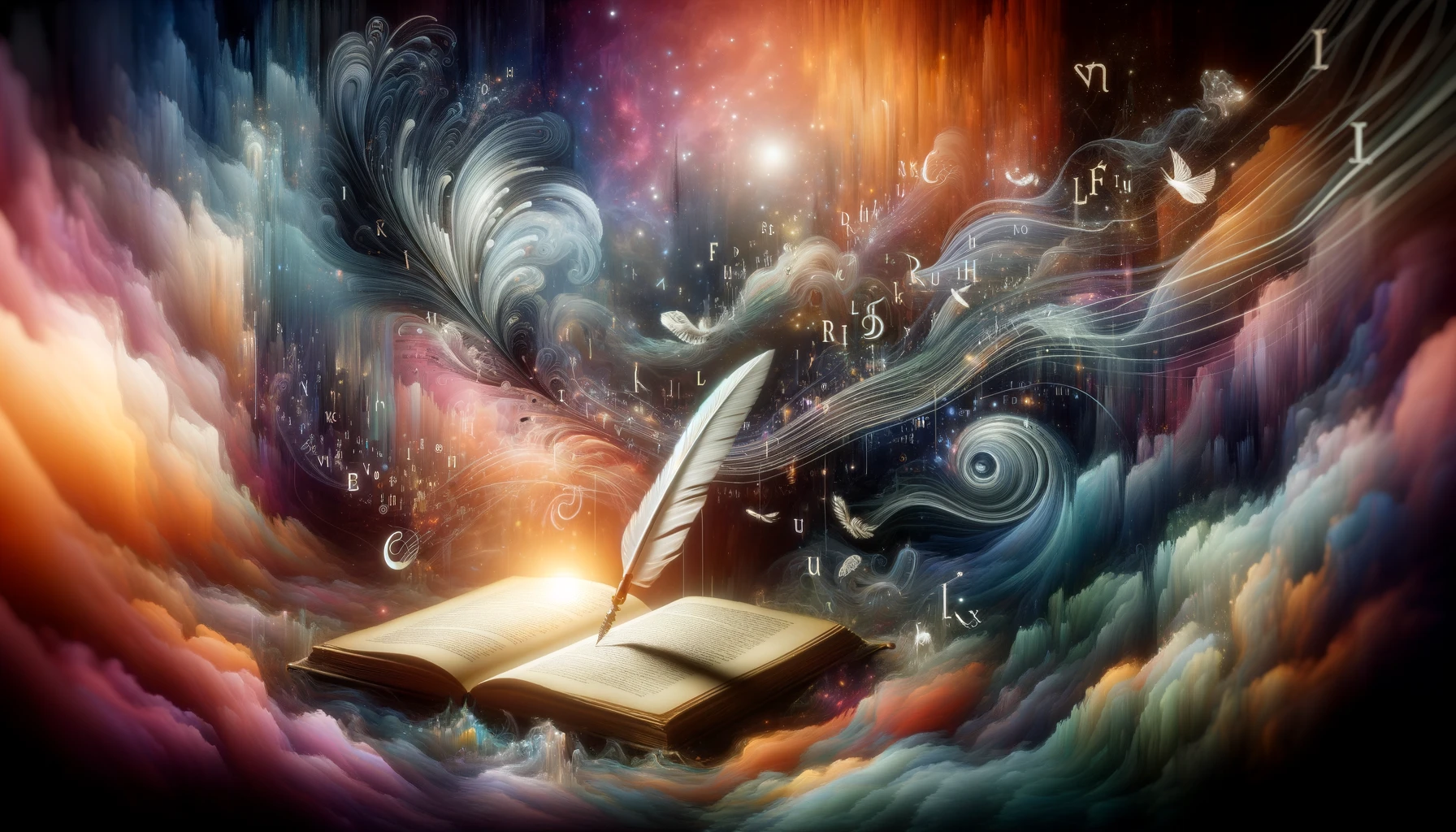 What Poetry Feels Like
What Poetry Feels LikeSubscription Options:
| Subscription Type | Cost | Features |
|---|---|---|
| Monthly Plan | $5 | Basic goodies including character and world-building magic. |
| Annual Plan | $50 | Same swag as the monthly, but kinder on the wallet. |
Plot Factory is solid, giving bang for your buck while making organizing your work a breeze.
The Novel Factory Subscription Options
The Novel Factory’s packed with helpful articles and videos to aid fiction writers in plotting out their novels. Available online or as a desktop version, it offers you the freedom to choose what fits best.
Subscription Options:
| Subscription Type | Cost | Features |
|---|---|---|
| Monthly Subscription | $10 | All-access pass to guides, vids, and novel tools. |
| Annual Subscription | $99 | Everything bundled up with a cost-saving bow. |
Focused on lifting up your writing chops, The Novel Factory’s all about giving writers the edge they need. For those looking to add some tech flair to their narrative craft, it plays well with ai-assisted novel writing tech.
Effective Novel Outlining Techniques
Creating a smooth outline is like giving your story a solid backbone. Dive into some tricks of the trade that authors swear by to smooth out their writing journey. We’ll chat about three favorites: plot templates and skeletons, using question arcs, and the goal to decision cycle.
Plot Templates and Story Skeletons
Think of plot templates like a GPS for your story. It helps you figure out where the heck your story’s going, either before you even start or after you’ve banged out the first draft. This way, your tale doesn’t wander aimlessly and checks all the right boxes (Novel Software).
| Template Type | Description |
|---|---|
| Three-Act Structure | Breaks things down into setup, confrontation, and resolution. Simple, but effective. |
| Hero’s Journey | A classic! It sends your hero on a wild ride, filled with adventures, mess-ups, and growth moments. |
| 7-Point Story Structure | This is all about hitting those major points like the hook, a juicy midpoint, and a killer climax. |
Utilizing Question Arcs
Keeping readers glued to the page is all about dangling questions just out of reach. Throw in just enough twists and turns to keep folks wondering what happens next, charging your story with suspense and excitement (Novel Software).
| Question Type | Purpose |
|---|---|
| Setup Questions | Start things off with a bang, stirring curiosity. |
| Conflict Questions | Ratchet up the stakes with challenges that test your hero. |
| Resolution Questions | Tie it up neatly, giving readers the “aha” moments they crave. |
Goal to Decision Cycle Method
This method keeps stories ticking along smoothly, helping characters move from “I want this” to “I’m dealing with that” to “Here’s what I’ll do next.” Every move and shake your character makes, every decision, it’s like firing up more character growth and thickening your plot (Novel Software).
| Cycle Stage | Description |
|---|---|
| Goal | What your character desperately wants or needs. Something big! |
| Conflict | The universe throwing a wrench in their plans. |
| Decision | Choices, choices, and the headaches that come with them. |
| Emotional Reaction | The rollercoaster of feelings that follow those choices. |
Mixing in these strategies can jazz up your storytelling game. With plot templates, thought-provoking questions, and the goal to decision cycle, your narrative can turn out not just great but unforgettable. For tools to kick your planning in the pants, check out some nifty story planning tools and writing software for novelists.
Enhancing the Writing Experience
Using Scrivener
Scrivener stands out as a top choice for writers who want to keep their projects neat and tidy. From fiction to nonfiction, this versatile tool has something for everyone. It’s simple enough for those who just want basic word processing but offers plenty of advanced features for more intensive needs. Interested in diving deeper into how it works? You can find affordable courses on platforms like Udemy (Junetakey).
With its flexible setup, Scrivener helps authors outline their stories, track how characters develop, and handle creative world-building with ease. This makes it a go-to choice for many looking for writing software for novelists.
The Magic of Scrivener’s Corkboard
Scrivener’s corkboard is one of its game-changing features. This tool lets you lay out your ideas visually, almost like moving pieces on a chessboard. Writers can use synopsis cards for chapters or scenes, shifting them around the board as needed. This way, plots, characters, and worlds fall into place more naturally (Nicole C. W.). This board helps in checking pace and structure, giving a clear big picture of the narrative.
Sorting Ideas and Plot with Color
Scrivener’s color-coding is another gem. It lets authors tag different parts of their story with colors, making it simple to see how character journeys, themes, or plot surprises connect. This not only keeps things tidy but also sharpens focus and organization throughout the writing process.
Putting together the corkboard and color-coding gives authors a neat and creative space that inspires and simplifies writing. To find even more helpful tools, check out the best tools for fiction authors or the novelcrafter features. These resources can further support any author’s adventure through the paths of storytelling.
Plottr: A Comprehensive Review
Plottr as a Writing Enhancement Tool
Plottr is like that trusty sidekick every writer dreams of. It’s pretty much got all the essentials tucked into one package to make crafting stories a lot less of a headache. This nifty software is all about helping authors bring their stories to life in an organized way. With Plottr, you don’t just start a novel – you create a whole new world with timelines, outlines, and detailed profiles of characters and places. Whether it’s helping with plot outlines or acting as a Story Bible, Plottr’s got the features that make writing a breeze. Junetakey. It’s your go-to buddy if you want to keep your story ducks in a row without the stress.
Unique Features of Plottr
Plottr’s bag of tricks is what makes it really shine for writers:
| Feature | Description |
|---|---|
| Timeline | See your story unfold with a clear event sequence. |
| Outline List Mode | Organize your outlines like a pro. |
| Character Section | Store everything about your characters, down to the smallest details. |
| Places Section | Keep your setting descriptions spot-on. |
| Book Projects Section | Manage multiple storylines or books without breaking a sweat. |
These goodies cut down on the mess that comes with old-school writing, letting writers focus on what really matters – telling their story Junetakey.
Integrating Plottr with Scrivener
A major perk of Plottr is how it seamlessly rubs shoulders with Scrivener, a favorite among wordsmiths. With this dynamic duo, you can pull your ideas from Plottr straight into Scrivener, bringing all those juicy details with you – minus the pictures Junetakey. This teamwork makes writing less about organizing and more about creating, so you can pour your energy into crafting instead of worrying about a jumbled document.
If you’re on the hunt for more tools, Plottr fits like a puzzle piece with a bunch of story planning tools and can round out an arsenal of writing software for novelists.
Exploring Alternative Outlining Software
Outline 4D: Features and Benefits
Outline 4D is like a trusty sidekick for writers tackling anything from novels to movie scripts or even video projects. It’s one of those nifty tools that lets you juggle multiple writing styles without breaking a sweat. Imagine spreading out a bunch of index cards on your desk, but in this digital-age version, you can color-code them, style them up, and keep everything tidy—even if your story’s got more twists than a pretzel factory (Script Mag).
One standout trick up Outline 4D’s sleeve is how it tracks what you’ve got going on in your story: characters that fight or fly, events that make you gasp or grin, and objects that could prob’ly tell their own tales. You can even go all detective-mode by printing out diagrams that show who’s doing what and where. Whether you stick that on your fridge or plaster it across a wall for epic plotting, it’s up to you (Script Mag).
Customizable Workspace of Outline 4D
The workspace in Outline 4D is like your creative playground. Want each card to tell a tight scene or stretch over a saga? No problem. You’ve got options galore, like panoramic scenery for the big picture, a timeline to keep it in order, or classic outlines that treat each piece of the story puzzle like its own masterpiece (Script Mag).
| Feature | Description |
|---|---|
| Electronic Index Cards | Craft each card for whatever your muse whispers. |
| Color Coding | Splash some color in and make storytelling a breeze. |
| Multiple View Options | Choose your style with panoramic, timeline, or outline views. |
| Export and Import | Make friends with Word documents or pick up from certain Write Brothers tools. |
Pros and Cons of Outline 4D
Outline 4D isn’t all sunshine and rainbows—it’s got its quirks too. It’s like that reliable old laptop that only plays nice with certain software. Here’s the scoop for those thinking of diving in:
| Pros | Cons |
|---|---|
| Packs a powerful punch in design | Plays only with Windows |
| You’ll get the hang of it quick | Sometimes doesn’t get along with other software |
| Infinite space for creativity on cards | Might not fit every writer like a glove |
Folks looking to supercharge their storytelling toolkit will find Outline 4D a mighty ally. It’s all about giving you the reins to let your creativity roam free in a structured way. Keep an eye on those compatibility hiccups, though. For more writing adventures, authors can check out writing software for novelists or dabble in some futuristic flair with AI-assisted novel writing.
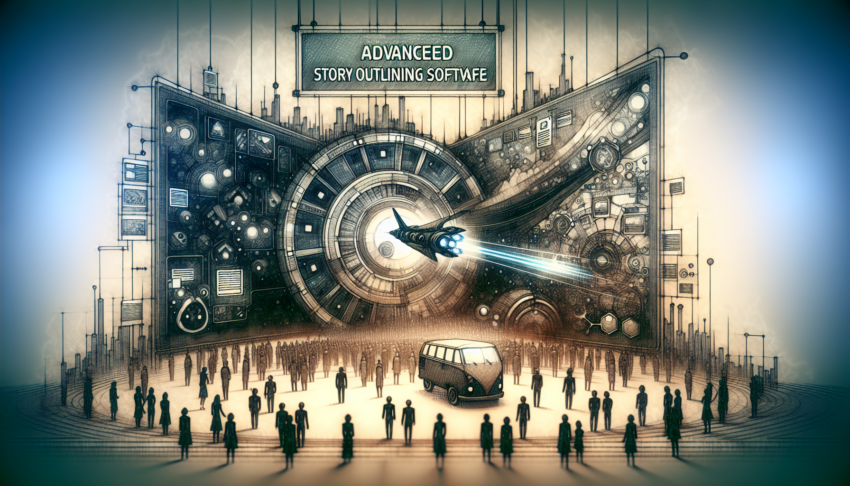

 Grab my poetry book, 'we're all just wanderers in the end' Here
Grab my poetry book, 'we're all just wanderers in the end' Here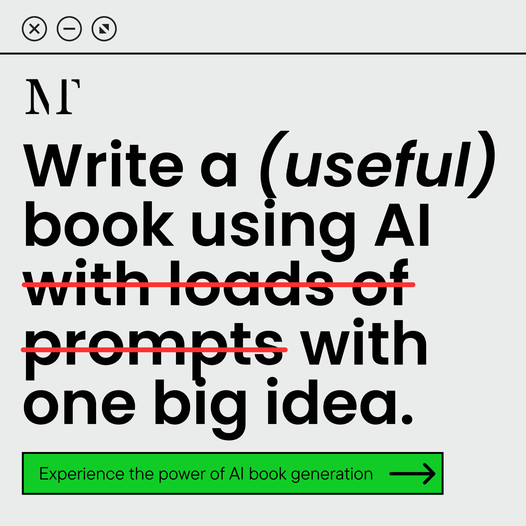 AD: Your Book Finally Written...
AD: Your Book Finally Written...