Writing Software Overview
Writing software can be a game-changer for authors, especially those churning out book series. The right tools streamline everything from plotting the story to fleshing out characters, making it much simpler for writers to keep their ideas straight.
Features for Plot Development
When you’re on the hunt for writing software, look out for these handy features to help with plotting:
| Feature | What’s It Do? |
|---|---|
| Plot Structure Tools | Helps authors map out their storylines, making sure everything moves smoothly and characters stay true from start to finish. |
| Timeline Management | Lets users map out events on multiple timelines, super important for keeping stories tight in series. |
| Word Count Tracking | Motivates writers with targets, helping keep them on track as they write. |
| Scene and Chapter Organization | Offers quick access to different chapters and scenes, making writing and revising less of a headache. |
| Collaboration Features | Makes teamwork easy by letting writers share docs and get feedback from editors or beta readers. |
Good software should be a friend to both plotted planners and spontaneous creators, offering versatility for all kinds of writing styles.
Considerations for Series Authors
Authors diving into a series have certain things to keep in mind when picking writing software:
- Character Development: Detailed character profiles are a must to keep track of how characters change and grow across books.
- Continuity: Timeline tracking ensures everything hangs together, with character arcs and plots making sense throughout the series.
- Plot Progression: Being able to see plot arcs across books helps authors stick to larger themes and conflicts.
- Ease of Use: The software should be simple enough that writers can focus on being creative without a steep learning curve.
- Integration with AI Tools: AI tools can be a nifty partner for brainstorming and keeping the creative juices flowing efficiently.
Picking the right writing software is about more than just maximizing output; it’s about unlocking creativity in a way that suits multi-book storytelling. Check out our page on writing software for novelists for more advice and options.
Popular Writing Software
For authors looking for writing software that hits the sweet spot of functionality and creativity, there’s a good mix available. Here’s a peek at three favorites: Scrivener, Vellum, and Reedsy Studio.
Scrivener
Scrivener’s a big hit with veteran authors, thanks to its blend of organization and writing tools. If you’ve got a wild amount of notes and drafts, the ‘binder’ keeps it all neat and tidy. It also shines for its editing aid and research storage, with templates for all sorts of genres.
Here are some goodies:
| Feature | Details |
|---|---|
| Binder | Keeps your notes and manuscript files in one spot. |
| Corkboard | Lets you move your ideas around using digital index cards. |
| Linguistic Focus Mode | Helps you spruce up your text by spotlighting selected parts. |
| Export Formats | Plays nice with Epub, Mobi, and others. |
Even if it takes a bit of tinkering to get the hang of it, Scrivener’s tools for layout, scenes, and story planning make it top-notch for series writers. More about its bells and whistles can be found at novelcrafter features.
Vellum
When it comes to putting on a show with book formatting, Vellum steals the spotlight. It lets authors whip up gorgeous eBooks and print books faster than you’d think.
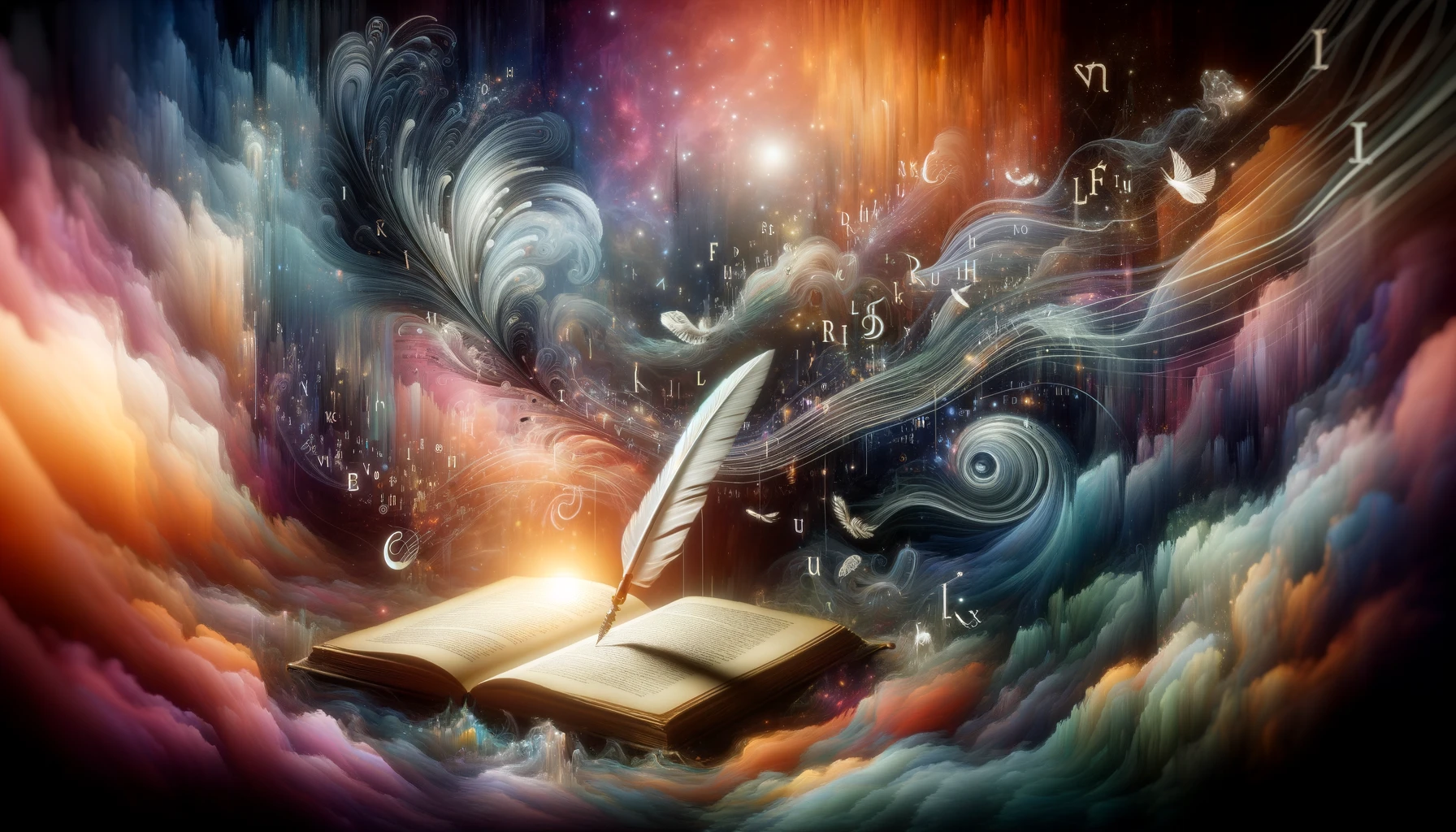 What Poetry Feels Like
What Poetry Feels LikeThat’s what sets it apart:
| Feature | Details |
|---|---|
| Instant Previews | Shows you real-time views of your book’s look. |
| Direct Export | Makes sending your work to publishers like Amazon KDP a breeze. |
| Customizable Styles | Offers various formatting templates to fit your vibe. |
Vellum’s focus on slick formatting makes it the go-to for authors who care about appearance as much as words. For more on writer-friendly gadgets, visit best tools for fiction authors.
Reedsy Studio
Reedsy Studio’s a jack-of-all-trades, perfect for juggling creativity and structure. It’s great for setting those word count goals and keeping the collaboration smooth.
Here’s what’s packed in:
| Feature | Details |
|---|---|
| Manuscript Sharing | Makes team play with other writers and editors a piece of cake. |
| Word Count Goals | Keeps your progress on point. |
| Professional Typesetting | Offers sharp formatting for print-ready PDFs and EPUB files. |
Reedsy Studio stands out with an easy-to-use interface and solid toolkit, especially for those working in teams. It’s a lifesaver for managing manuscripts with ease. Catch more info at writing software for novelists.
Each of these tools serves up features that’ll help authors in their writing quests, especially when drafting series. Give them a whirl to see which one syncs best with your personal writing style and goals.
Writing Software Comparison
When picking out writing software to help authors, it’s good to check out what each one is good at. Here, we’ll compare Scrivener and Vellum, as well as Reedsy Studio and Plottr.
Scrivener vs. Vellum
| Feature | Scrivener | Vellum |
|---|---|---|
| Organization Tools | Binder for book elements | Easy document management |
| Editing Capabilities | Lots of editing tools | Basic editing |
| Research Storage | Yes, has a built-in research section | No |
| Export Formats | Epub, Mobi, PDF, etc. | Direct export to KDP, custom styles |
| Formatting | Customizable templates | Fancy formatting |
| Visualization | Corkboard for planning | No visualization |
| Collaboration | Limited sharing options | Share manuscripts |
Scrivener is popular for its detailed organization tools and adaptability, making it great for intricate writing projects. On the other hand, Vellum shines with top-notch formatting and easy export functions, ideal for eBook and print manuscript publishing.
Reedsy Studio vs. Plottr
| Feature | Reedsy Studio | Plottr |
|---|---|---|
| Word Count Goals | Yes | Yes |
| Collaboration | Share manuscripts with others | Limited sharing |
| Formatting | Professional-layout typesetting | Basic formatting |
| Export Formats | Print-ready PDF, EPUB | Limited export |
| Scheduling Tools | Time-based goals | No |
Reedsy Studio is a one-stop-shop writing platform, supporting goal-setting and collaboration with tools for professional formatting. Meanwhile, Plottr leans into visual storytelling and planning, but doesn’t offer a lot in terms of formatting.
Picking the right software for series authors means thinking about what features will spur creativity and smooth out the writing process. Check out more on our page about writing software for series authors.
Writing a Series Successfully
Making a hit book series isn’t just about luck; it’s about sharp planning and smart writing. Authors gotta ensure every book fits the bigger picture, but also stands tall on its own.
Planning a Book Series
When it comes to penning down a series, you can’t wing it. Be it serialized tales, episodic stories, or interlinked narratives, each needs a different game plan. Outlining character arcs, or zooming in on themes and timelines—you’ve got to play it smart. Heavyweight authors like J.K. Rowling and J.R.R. Tolkien cracked the code with careful plotting in their series success stories.
Here’s a quick snapshot for better grip:
| Series Type | What’s Important |
|---|---|
| Serialized Stories | Get a big storyline that threads through all books. |
| Episodic Series | Let characters grow and change with each book. |
| Interlinking Series | Keep themes and character bonds crucial across following books. |
Crafting Standalone Books in a Series
Every book should offer a complete tale yet plug into the bigger saga. This is the secret sauce for keeping readers hooked. A standalone tale means someone can enjoy the book without needing to finish the entire series. So, each episode must have a clear plot, good character arcs, and a neat resolution—it’s particularly key for episodic or interlinking series. Tie up your story with a sweet ending rather than dragging the series long past revel being cool.
Good writing software for series authors is a writer’s ally in arranging the pieces. It smooths out the process so authors can zero in on characters and plots. Whether leaning on trusty tools or new AI writing buddies, these strategies are out there to help make the writing journey less of a struggle and more of a story weaving triumph.
AI Integration in Writing
Using artificial intelligence (AI) in writing can really shake things up for authors. There are a bunch of nifty gadgets popping up that help writers dream up new stories, speed up their workflow, and dive into the latest tech.
AI Tools for Writers
AI tools come in all shapes and sizes, each lending a hand in different parts of writing. Whether it’s cooking up new ideas, checking grammar, or even helping with character personalities and storylines. Programs like novelcrafter writing software are a godsend for folks writing book series by keeping track of all the little details across different books.
Check out this quick rundown of some popular AI tools:
| AI Tool | Primary Function | Notable Features |
|---|---|---|
| novelcrafter AI features | Story Planning | Custom outlines, character management, scene mapping |
| ai writing assistant for authors | Content Generation | Suggestions galore, grammar fix-ups |
| ai tools for manuscript editing | Proofreading | Ramps up style, catches errors, provides feedback |
| ai-assisted story brainstorming | Idea Generation | Spits out prompts, helps with themes |
Writers are getting creative with these tools, stretching their imaginations further. For instance, AI can nudge authors to play with different writing styles or try out new endings, making stories more engaging.
Balancing AI and Human Creativity
AI might give writing a boost, but keeping human creativity front and center is key. When AI joins forces with writers, it can lead to some pretty cool storytelling, with the writer’s personal style blending seamlessly with AI’s touch. This teamwork between human and machine sparks fresh ideas as both lend to the creative narrative (NYU School of Professional Studies).
Still, writers need to keep their signature flair intact. Relying too much on AI can strip away the soul of a story. Sure, AI can whip up amazing plot lines and colorful worlds, but it takes a writer’s personal experience and emotions to weave a tale that resonates. Authors who master this blend of AI help while sticking to their own style will create truly unique works (NYU School of Professional Studies).
Taking advantage of AI tools while staying true to their own creative beats, writers can keep spinning tales that continue to connect emotionally with readers. For a closer look into how AI can jazz up your writing process, check out our insights on best tools for fiction authors.
Getting the Hang of Writing
Finding the right writing tool isn’t just a nice touch for authors, especially if they’re working on a series; it’s downright crucial. Tuning that software to mesh with personal writing habits and setups can really boost creativity and how smoothly the process flows.
Tweak Your Writing Software
Tweaking your writing software is key to making the writing job more of a breeze. Authors need features that let them adjust their workspace to suit their unique quirks. Things like how you arrange your tools, the dashboard look, and the user-friendly vibes can generally be switched up for a better writing vibe.
Stuff to keep an eye out for includes:
-
Organizational Tools: Being able to sort out chapters, scenes, or notes keeps everything sorted. When your interface isn’t a mess, it’s easier to jump around your work.
-
Goal Tracking: Plenty of writing apps come packed with goals, like hitting a word count or setting a timer. Goal-setting is handy for keeping authors motivated and on track.
-
Interface Layout: Dashboards you can tinkercleave authors a way to keep their top tools front and center, making for a smoother writing time.
For a deeper dive into what’s out there and what customization options novelcrafter has, check out these reads: customizing choices in novelcrafter and top tools for fiction authors.
Sticking to the Same Writing Gadgets
Keeping your writing tools consistent can really shape an author’s workflow. Being used to particular software breeds comfort, making it easier to juggle drafting, editing, and polishing tasks.
Why sticking with familiar writing tools helps:
-
Better Productivity: Familiarity with tools nixes the time lost learning new software, letting you crank out work faster.
-
Smooth Workflow: When you get into a groove with your chosen tools, everything starts to fit like a glove, syncing perfectly with each writing task.
-
Teamwork Makes the Dream Work: When authors team up, sticking to the same writing tools makes sharing drafts and fine-tuning with editors or beta readers a snap. Platforms like Google Docs come in clutch with their real-time collaboration perks.
By digging into what tweaks are available and appreciating the emphasis on consistent writing tools, authors can craft a super efficient and personal writing hub. For those eyeing some really innovative writing app smarts, peeking at some writing software for series authors can spill some valuable beans.


 Grab my poetry book, 'we're all just wanderers in the end' Here
Grab my poetry book, 'we're all just wanderers in the end' Here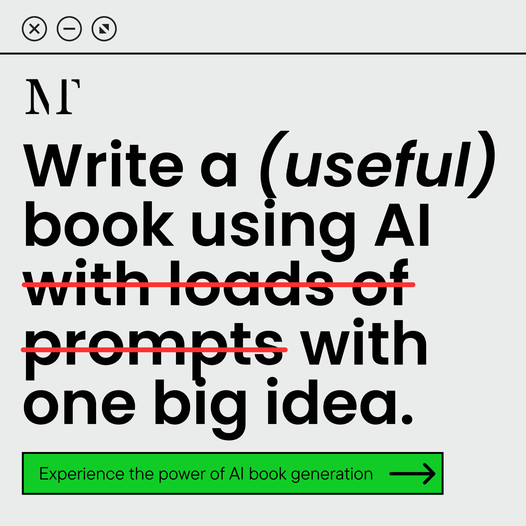 AD: Your Book Finally Written...
AD: Your Book Finally Written...